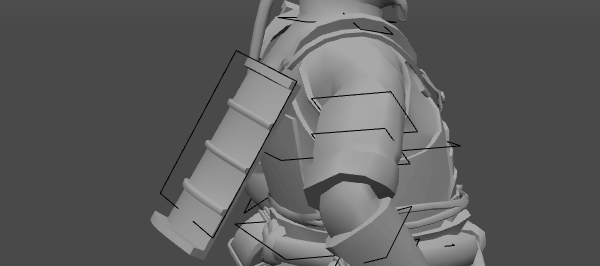Secondary Elements
- Home
- Rig
- Advanced Rigging
- Adding Objects
- Secondary Elements
Sometimes, a character model includes objects that are attached to the character. The most common example of an object like this would be parts of the outfit such as shoulder pads, bags/pouches, etc. Objects like these should not warp along with the character's body.
To animate elements like this, make sure that your character's skeleton includes a joint (or several joints) to which the object is skinned. If there is no such joint, you won't be able to animate secondary elements independently from the rest of the character.
This dedicated joint should be rigged using only box controllers:
1. Select the Joint.
2. Enable Only box controllers on the Rigging Tool panel
3. Create a proto componenet for the joint
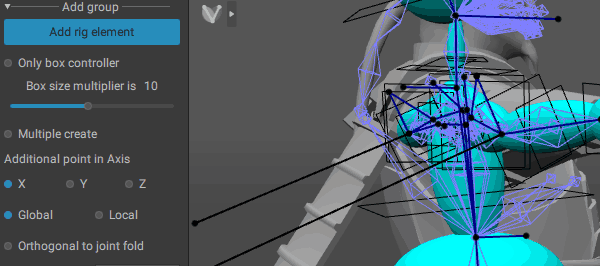
You might also want to change the size and position of the newly created box controller:
1. Select the box controller
2. Use Scale Manipulator to adjust its size
3. Use Translate Manipulator to move the controller
This way, the secondary element will be excluded from physics simulations. Moving it won't influence the character's body parts, but at the same time it would move along with the body part(s) to which it is attached, and it could be animated using box controllers: