2022.3
- Home
- Release Notes
- 2022.3
Reworked User Interface

Dark theme is now default.
Many interface elements have been rearranged for better workflow.
Most of the interface has been redesigned.
Many interface elements received updates in functionality.
Scene titles can now be copied and pasted.
Improved AutoPosing
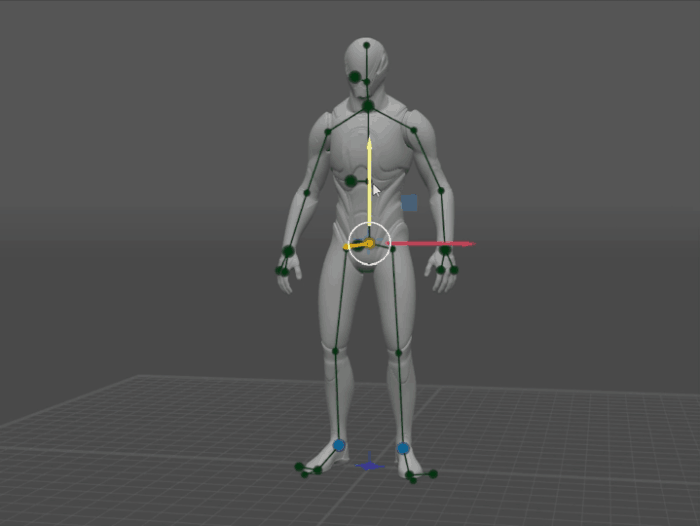
Better spine controls.
Improved overall behavior.
Now you can activate/deactivae AutoPosing controllers on entire intervals using Shift + Z.
Now, AutoPosing is automatically updated once the character rig is generated (this option can be disabled in the Settings Window).
Improved AutoPhysics
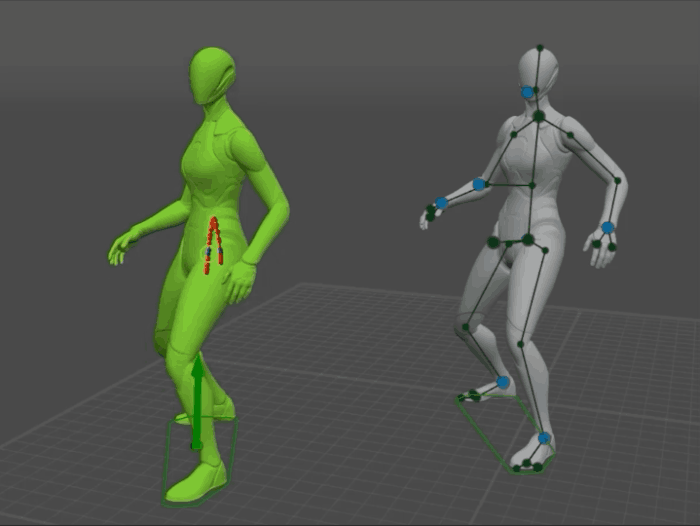
Better results for animations without jumps.
Angular momentum smoothness has been completely reworked.
Reworked UX logic:
- Reintroduced the Priority Frames functionality.
- Removed the Snap with Secondary Motion button.
- This prevents situations when AutoPhysics might be applied multiple times, unnecessarily multiplying the resulting effect.
- Affects Compensation Motion, Secondary Motion and Spring Secondary Motion, as well as the max_torques -> autophysics in the Center of Mass group of parameters.
Other Improvements
Updated Constraints
- Constraint settings are controller via an animatable property editor parameter, instead of fulcrum states on timeline
- Now Constraints are automatically disabled when Forward Kinematics is used.
- Fixed constraints for the additional point controllers.
Manipulators Updates
Added Translator sensitivity setting.
Like Rotator sensitivity for the Rotate manipulator, this parameter can be used to fine-tune how the Translate manipulator reacts to user input.
Improved Track Stretching Mode
Stretch frames: additional options in Scene Settings tab to set ease-in and ease-out parameters.
Helps to adjust how changes made in the Track Stretching mode would affect the selected frames.
Improved Clamped interpolation
Now this type of interpolation works better with directional and additional points.
Export updates
Added a setting for changing scale during export.