Non-Humanoid Characters
- Home
- Rig
- Advanced Rigging
- Other Topics
- Non-Humanoid Characters
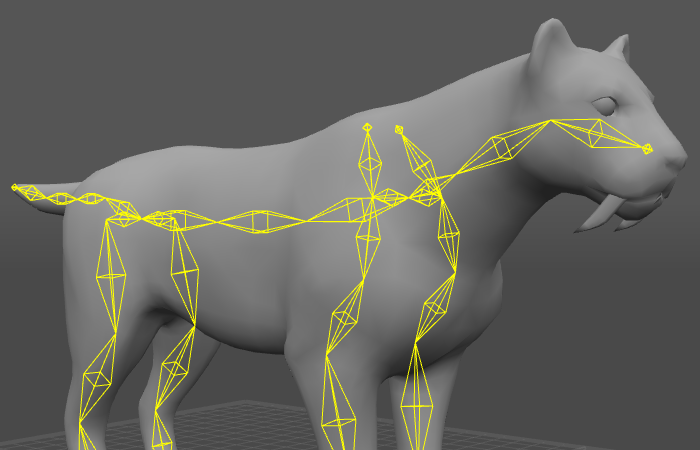
Rigging any character, humanoid or not, should start from the first Joint in the hierarchy.
See How to Find the First Joint to learn more about this topic.
Spine
After finding the first joint, we should move “down” in the hierarchy.
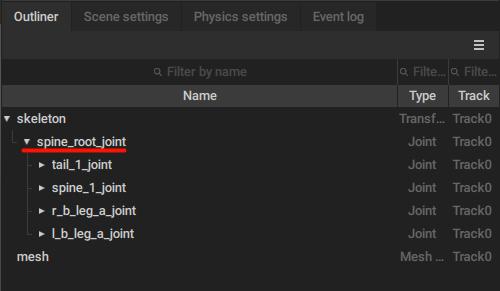
In our Sabertooth model, for example, it is called spine_root_joint
Most of the character have some kind of body: a “main” part of their structure to which other body parts are attached.
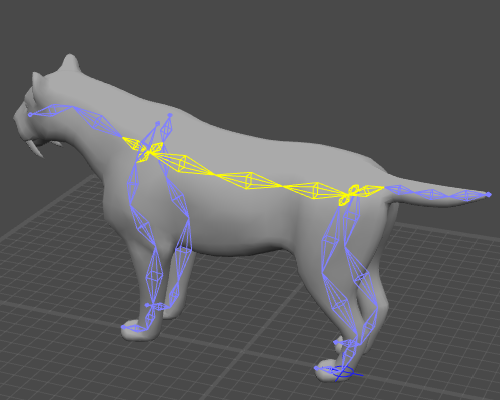
Sabertooth model with the spine joints selected
Our task is to find the joints associated with this “body”. We will be referring to this set of joints as the spine.
It can be complex or simple. Either way, we should find this spine and create prototypes for it.
How many prototypes you need to create depends on how elastic you want the spine to be. If your character is flexible, you’ll probably need a separate set of elements for every joint.
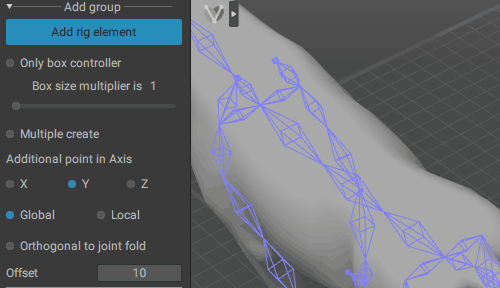
If you want a rather rigid body, it may be useful to create one set of prototypes for several joints.
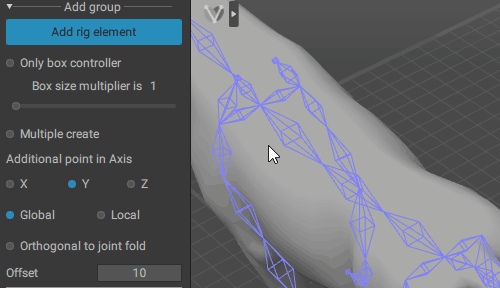
See also: Rigging Complex Skeletons
Heads
Depending on the shape of the head, we might need to create one or more rigid bodies.
Things like jaws should be rigged with Box Controllers.
Limbs
Animation characters are often symmetrical. This means we can use the Mirror Create option and only rig one side of the character.
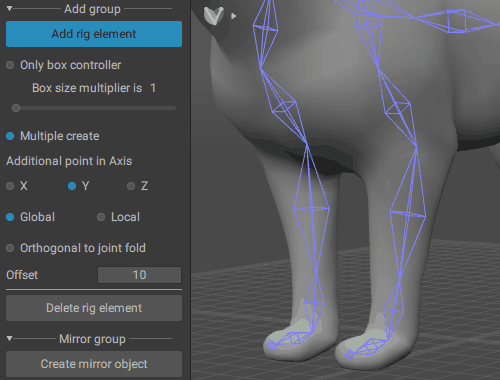
If character limbs are not symmetrical (like one arm being bigger than the other), they should be rigged manually.
Example