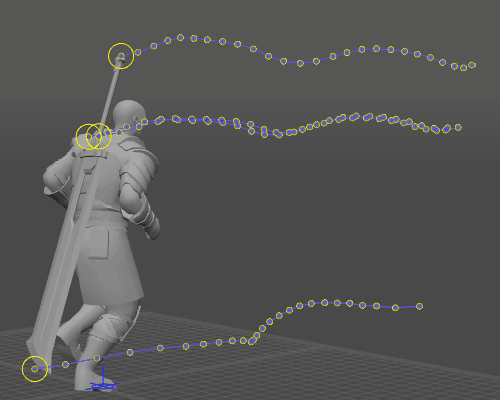Attaching Objects
- Home
- Animation Pipeline
- Tips and How-To's
- Attaching Objects
When you need to place an object on the back of the character:
1. Switch to the Local mode:
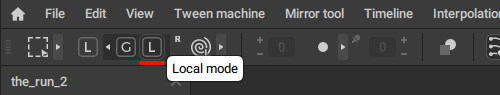
2. Enable the Relative to pivot mode button:
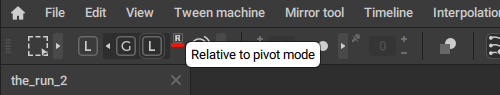
3. Select every point controller in the object
4. Set the pivot point
This is done by right-clicking a point controller:
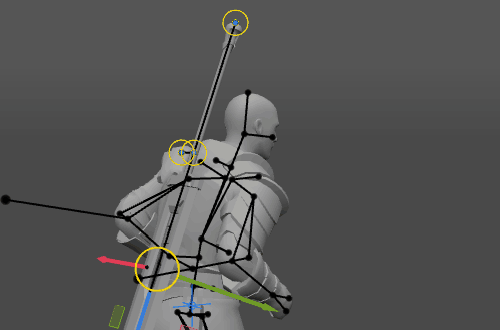
It is important to select an appropriate pivot for the operation to be successful
5. Copy the positions of the controllers (Ctrl + C)
6. On the Timeline, select an interval on which the object should follow the character
7. Select Paste into interval from the Edit menu (Ctrl + Alt + V)