Import Usd
- Home
- Getting Started
- Import Usd
In addition to FBX and Collada formats, Cascadeur also supports loading data from Universal Scene Description (*.usd) files.
Warning
Currently, USD support in Cascadeur is in its alpha version. Some of the features might work incorrectly.
The following types of objects can be imported:
Importing Usd Files
To import a USD file into a Cascadeur scene, select Import Usd from the File menu:
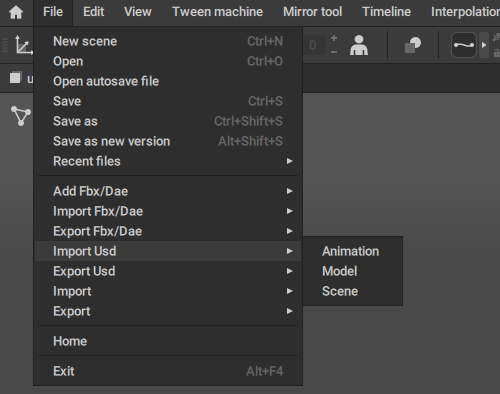
There are three options available:
Animation
Saves the character skeleton (the set of joints) and animation data into .usd format. Character models are not included.
Model
Saves the character model(s) into .usd format. Animation is not included.
Scene
Save the whole scene into .usd format, including character models, joints, animation data and additional objects.
File Formats
When you save USD files, you can specify a particular format to store the scene in. There are several kinds of USD files that can be distinguished by their extensions:
- .usdc contains scene data in binary format.
- .usda contains the data in ASCII (text) format.
- .usd can be either binary or ASCII.
- .usdz is a ‘zero-compression’ package file: an unencrypted zip archive that can contain other kinds of usd files, as well as image and sound files.