Physics Settings
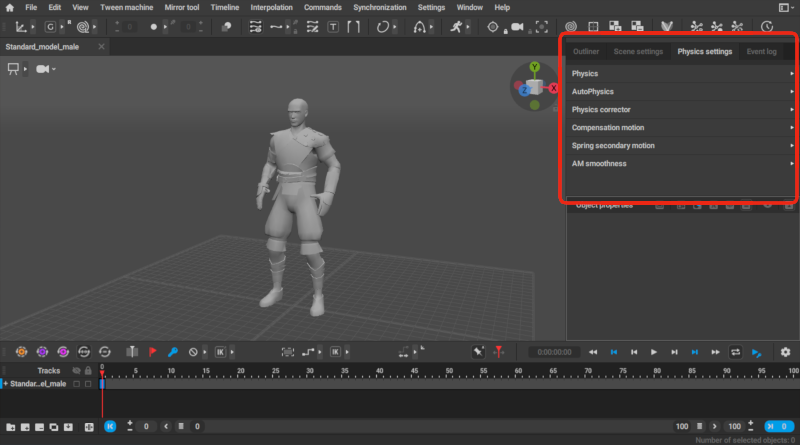
This tab contains various parameters that define the behavior of a scene and various instruments used to edit it. Like other setting tabs, it is located at the right of the Viewport window.
The tab includes several drop-down panels:
Physics

Contains settings for scene physics
Gravity
This parameter defines the freefall acceleration value used in the scene. It is measured in Cascadeur units per square second (one Cascadeur unit equals one centimeter).
The value can be set manually or chosen from one of the three presets: 0.01, 980 and 2000. By default, it is set to 980.
Work on interval
If this is enabled, the simulation is applied only to the selected interval.
Otherwise, it is applied to the entirety of the Timeline.
Disabled by default.
Ghost offset
These are the three coordinates of the Physics Assistant rendered in the Viewport window.
The coordinates work in relation to the character’s position, i.e. if all three are set to zero, the position of the physical ghost would coincide with that of the character.
Ragdoll

Contains settings for the Ragdoll feature.
AutoPhysics

Contains general settings for the AutoPhysics tool.
Physics Corrector

Contains advanced settings for the AutoPhysics tool.
Physics Corrector Surface

Contains settings that define how the Physics Corrector tool should work with surface-type collisions.
Physics Corrector Pin

Contains settings that define how the Physics Corrector tool should work with pin-type collisions.
Compensation Motion

Contains settings for the Compensation motion feature of the AutoPhysics tool.
Separation of Motion

Contains settings for the Separation of Motion feature.
Secondary Motion

This tab contains various parameters for the Secondary Motion feature.
Trajectory Smoothness

This tab contains setting for the Trajectory Smoothness tool.