2024.1
- Home
- Release Notes
- 2024.1
Animation Unbaking
Baked (fully keyframed) animations can now be transformed into regular ones, with fewer keyframes and various types of interpolation set automatically. Doing so makes animation editable and easy to modify or fix. This tool is useful for editing/clearing mocap or asset data.
AutoPosing Updates
Additional Controllers
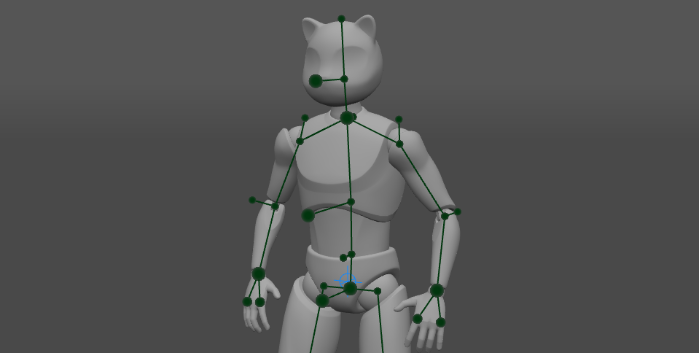
A new set of AutoPosing controllers for more precise pose generation.
To enable these controllers, click the AutoPosing: Additional points button on the Toolbar:
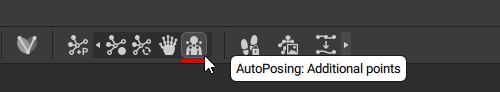
AutoPosing for Weapons
AutoPosing now supports weapons and other kinds of props.
These props can be added to the AutoPosing setup in the Rig Mode, and then, they will be taken into account for the poses that AutoPosing produces.
AutoPhysics Updates
Interaction with Environment
There is now an option to create physical volumes for characters to interact with.
Currently, it works with boxes and capsules; other kinds of shapes will be added in the future.
Reworked AutoPhysics UI
Now, you can use slides to precisely control the influence of various AutoPhysics tools.
The Clear additional animation data button has been added to the Rigging tools panel. It can be used to reset physics parameters.
Detaching Viewports
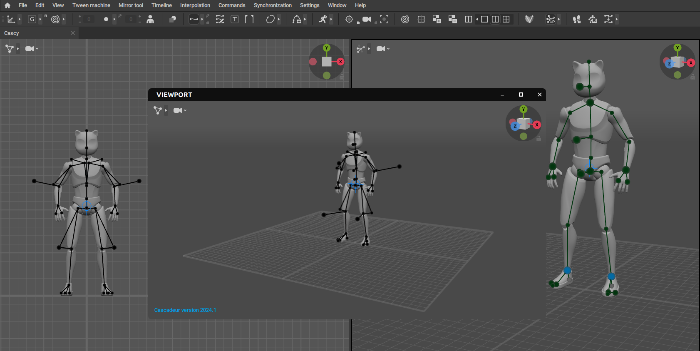
Now, you can create a separate Viewport window.
This window is independent from the main Cascadeur window, and can be useful if you, for example, work with a multi-monitor configuration.
This is done by selecting the Viewport option from the Window menu:
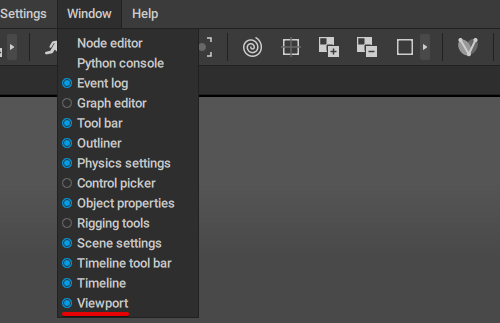
Auto Interpolation
An option to automatically set up interpolation intervals between keyframes.
Animation Retargeting
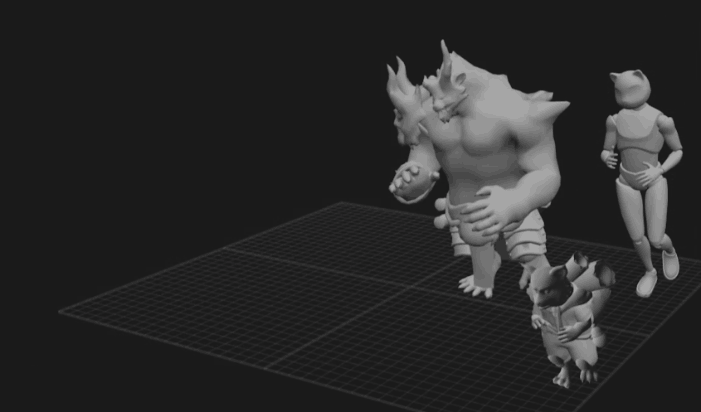
Now you can transfer animation between characters with differently-structured rigs.
Other Updates
Rigging
Updated templates for rigging DAZ characters, as well as the script for exporting such characters.
Quick Rigging Tool now automatically focuses on the Joints you select in the Viewport.
Also, Quick Rigging Tool now highlights the points corresponding to the Joints selected in the Viewport.
Now there’s an option to control if the Quick Rigging Tool should regenerate already existing rig elements, or if it should leave them unchanged.
Constraints are now re-created when the rig is regenerated.
Node Editor
Reworked user interface.
The Vector4f and Matrix3 nodes are now correctly displayed in the editor.
Data nodes parameters are now correctly shown and can be edited.
User Interface
New Cascadeur app icon.
Reworked Timeline interface for AutoPosing, AutoPhysics and Ballistic Trajectories.
Now you can switch pivot points in the Outliner using the Right Mouse Button.
Now you can set differently-colored Labels - and even set custom colors.
The user profile in the Splash Window now shows the user’s email address instead of the username (as it did previously).
You can now specify if the objects you create (through the Commands → Add menu) should be placed on the current Animation Track, or on a newly created Track.
Improved navigation for the Control Picker (now it works in the same way as in the Node Editor).
In the Hotkey Editor, you can now export and import hotkey setups.
Now, you can offset objects from the linked scenes.
FBX/DAE import & export windows now memorize the settings (previously they were reset to defaults every time a window was closed).
Constraints
Added the Constrain as directions option for constraints with global positions.
Refactored Constraints behavior: now you can constrain an object to several objects simultaneously.
Other
You can now create empty 3d objects.
Direction Controllers: the ‘Active’ parameter can now be animated.
You can now create Camera objects with orthographic projection.
Now, Set trajectory interval flags can be moved.
Fixes
AutoKey now properly works with objects on different Animation Tracks.
Fixed pre/post rotation issues with FBX import
Fixed issues with FBX export with custom rotation order
Improved animation import in cases when some of the joints did not have animations in FBX
Various USD import and export issues were fixed
Several minor bugfixes.