Deleting Characters
- Home
- Animation Pipeline
- Tips and How-To's
- Deleting Characters
Sometimes you might need to remove a character from the scene. To do this:
1. Hold Alt and double-click the Animation Track that contains the character
(if the character occupies several tracks, double-click the highest one in the hierarchy).
2. Select Delete objects from the Commands menu (or press Del).
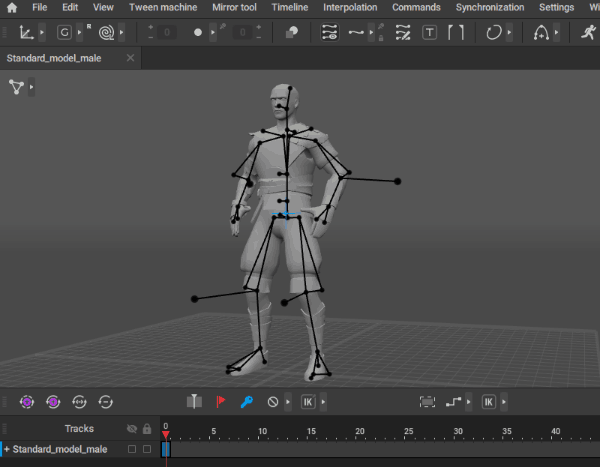
After this, the selected objects should be removed from the scene.
Deleting Rigs
Other times you might need to only remove the rig attached to the character. This is possible as well:
1. Go to the Outliner panel.
2. On that panel, find an object called Rig.
3. Right-click this object and pick Select branch from the menu:
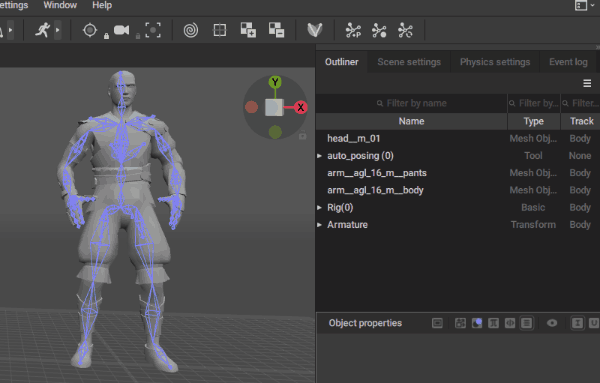
This will select every object associated with the character rig.
4. Select Delete objects from the Objects menu (or press Del) to delete them.
After this, all rig elements should be removed from the scene.