Regenerating Rig in Scenes With Multiple Characters
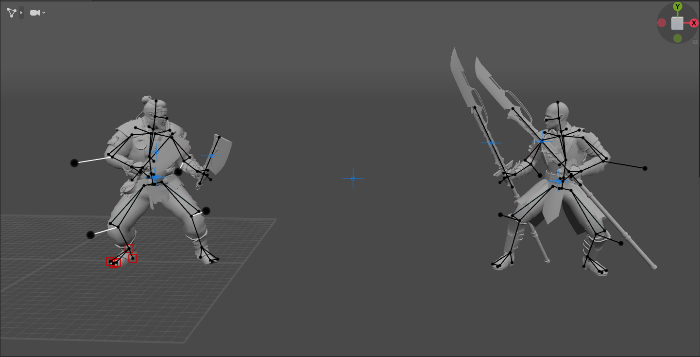
Sometimes, you might get an outdated (i.e. made with an older version of Cascadeur) scene with two or more characters in it.
In such a scene, you won’t be able to use the conveniences more recent versions do provide. The reason for this is that the character rigs in the scene are outdated.
So to use a scene like this to its full potential, you’ll need to update the rigs by regenerating them.
To do this:
1. Select the one of the characters
To do this, simply click any element of the character’s rig: a Point Controller, a Box, or a Center of Mass.
Note
A character can have multiple centers of mass (for example: one for the character and others for objects the character holds), and there might also be composite Centers of Mass for two or more characters.
However, for the Rig Mode, you should select the ‘main’ Center of Mass, i.e. the one associated with the character’s body.
2. Click the Rig Mode button on the Toolbar:
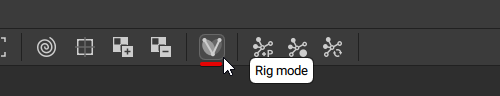
The Rigging Tools panel should appear.
3. On that panel, click the Generate Rig button:
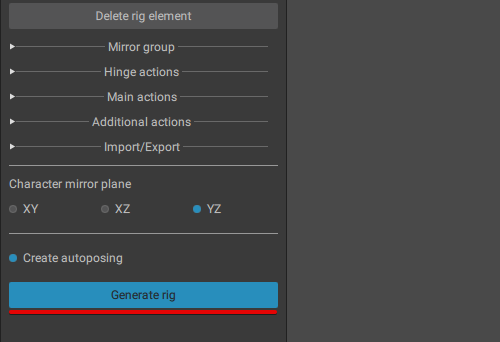
4. Wait until the rig is finalized
After this, all the updates introduced in the newer versions of the software should be applied to the rig.
5. Repeat these steps for every other character in the scene.
This is how you can update old scenes for newer versions of Cascadeur.