Measurements in Cascadeur
- Home
- Casсadeur Architecture
- Measurements in Cascadeur
Length
All distances in Cascadeur are measured in Cascadeur units.
One Cascadeur unit is equal to one centimeter. This unit of measurement cannot be changed.
About the only time this might come into play is when you import files from other software, as this software might have different default values (in Blender, for example, one default system unit equates to one meter).
So when this is the case, you should use the Length parameter to change the scene’s system units.
This parameter is found on the Scene Settings panel, under the Units tab:
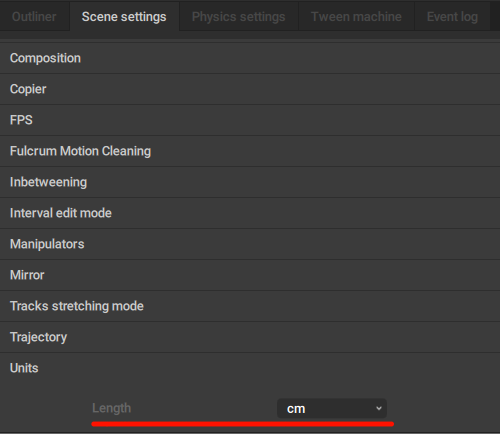
Possible Issues with Scaling
When you import a model or a scene, all measurements are converted into Cascadeur units depending what units are used in the imported files.
This includes the objects’ scale.
For example: if meters are written in the FBX file’s 'Working units', on import they are converted to centimeters, so one unit becomes 100 units - and the scale of 1 becomes the scale of 100.
This can lead to imported models having incorrect scale.
Ways to address such cases are described on the Import from Blender page.
Some software can have the same units as Cascadeur - centimeters - but the model might be small - or big - by default.
This can be a problem because Cascadeur uses physics, and thus ‘prefers’ to work with average-sized models. Too small (~20 cm) or too big (~10 m) are not guaranteed to work correctly with physics instruments.
The solution in such cases would be to scale the model to an appropriate size.
A good practice is to fix these problems in the original software by scaling the model to a proper size and baking the transforms.
Warning
Your choice of scaling or not scaling the model depends on what you’ll be doing next to your animated model, whether you’ll leave it in Cascadeur, send it back to the DCC it came from (Maya, Blender, etc.) or send it to a game engine (Unreal, Unity, etc.).
Please note that the changed scale might affect the animation when imported back into a DCC or game engine.
The same units are used for physics calculations.
Freefall acceleration, for example, is measured in Cascadeur units per square second:

This value is found on the Physics tab of the Physics Settings panel.
Connection between seconds and frames is defined by the Framerate parameter found under the FPS tab on the Scene Settings panel:

Mass
Rigid Bodies use their own kind of units to represent their mass. One such unit is equal to one kilogram.
The Mass value is available on the Object Properties panel, in the Rigid Body section:
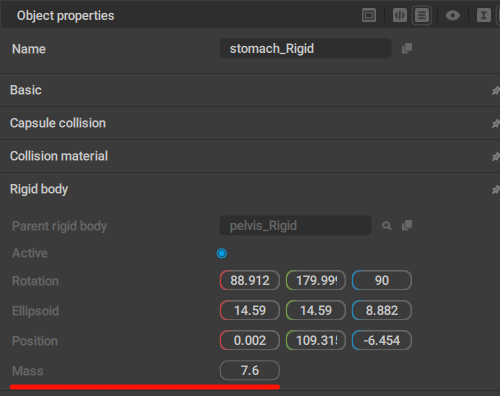
A newly created rigid body has a mass of 1 - but of course, this value can be changed manually.