How to Replace a Mesh
- Home
- Rig
- Advanced Rigging
- Other Topics
- How to Replace a Mesh
There is an option in Cascadeur to import any custom mesh to the scene if the skeleton bones match. This way you can replace current mesh.
Note0
The same structure means that:
• There should be the same number of Joints.
• The names of these Joints should coincide.
• The hierarchy of the Joints should be exactly the same.
If any of these conditions are not met, you'll simply import another skeleton into the scene.
1. Open a character with the same skeleton in Cascadeur.
2. Switch to Mesh Mode.
3. Select the mesh and hide it by clicking on Invisible in the Basic tab of the Object properties panel:
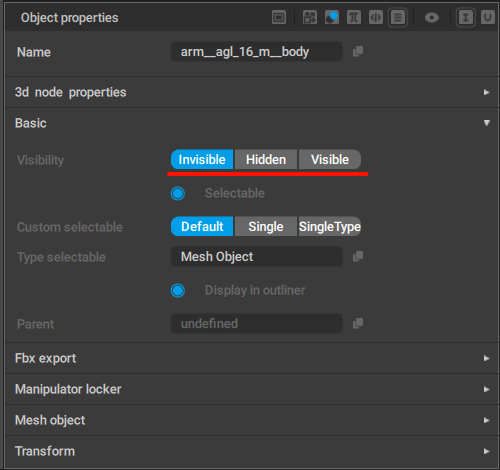
4. (optional) If the mesh has the same name as the new mesh you plan to import, rename it using the Object Properties panel.
Otherwise, the new mesh won't be imported.
5. Switch to Joint Mode.
6. Select the Joints.
7. Select Import → Add model to selected from the File menu.
8. Choose an FBX file with a new mesh
There should be a new mesh on the scene now.
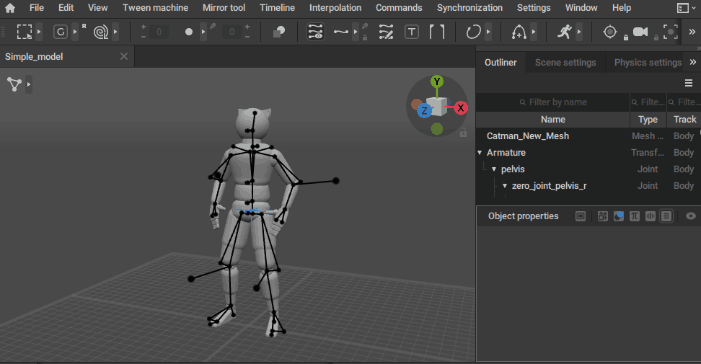
An example of replacing a mesh (the process of selecting a file is not shown).
If you import several meshes like this, you can easily switch between them by hiding the unneeded ones with the Invisible button