2023.1
- Home
- Release Notes
- 2023.1
AutoPosing for Fingers
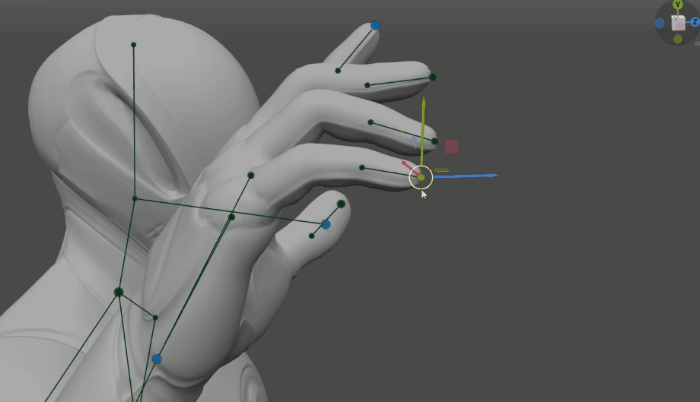
Now, AutoPosing can be applied to the characters’ fingers.
It can be accessed by enabling AutoPosing: Fingers on the Toolbar:
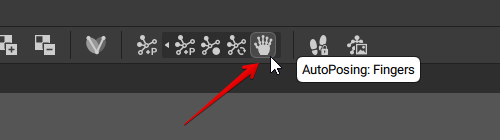
This feature is only available in the Pro version of Cascadeur.
Video Mocap (Alpha)
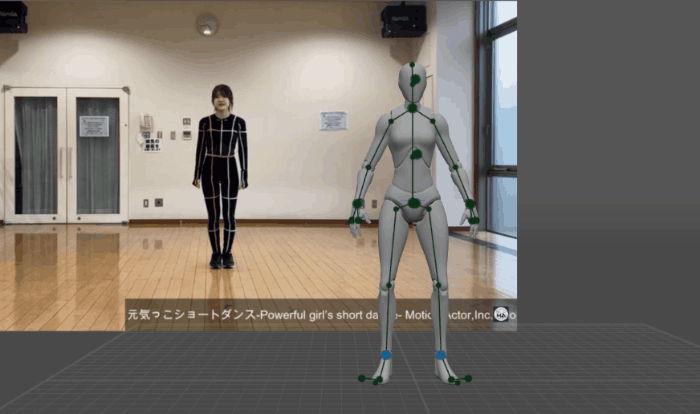
Now you can import images and videos for Cascadeur to automatically recognize poses on them and apply these poses to your character.
This tool is available through clicking the Mocap button on the Toolbar:
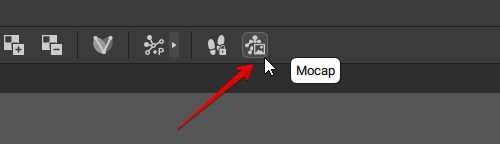
Keep in mind, however, that in order to use this feature, the program has to download an additional package about 700 megabytes of size:
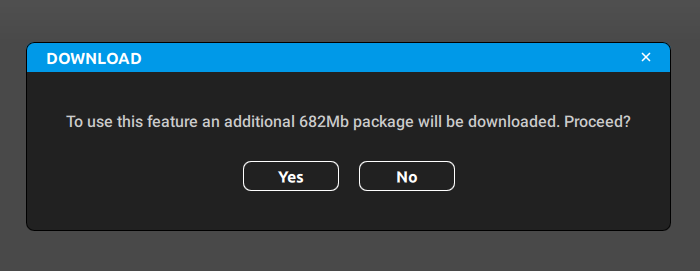
This is done to reduce the size of the main Cascadeur install file.
The package is located in the resources subdirectory of the main folder the program uses for storing application data (see Application Data section of the File Structure page to learn where this directory can be found). If you don’t need this file anymore, you can delete it.
Another thing to consider: capturing poses can be time-consuming. Currently, it often takes about 20 seconds per frame; performance will be improved in future versions.
Control Picker
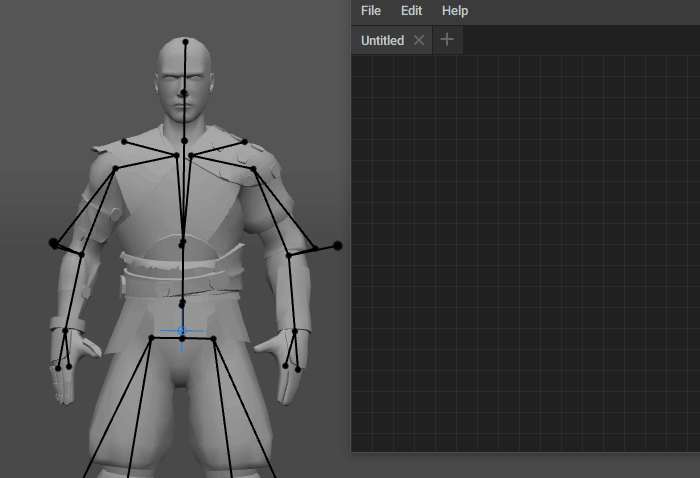
A dedicated panel for quickly selecting various parts of the character rig: limbs, head, body etc. Provides a more convenient access to groups of controllers that selecting them directly in the Viewport.
To open this panel, select Control Picker from the Window menu:
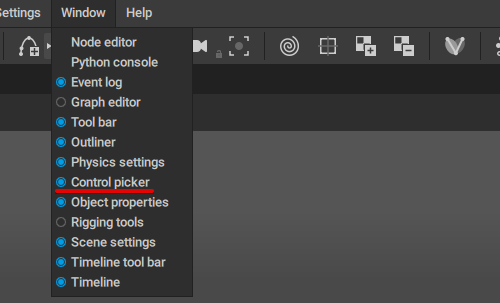
Mac Version Has Arrived (Beta)
Cascadeur now runs on macOS 13.0 or later. Only ARM models (M1 and newer) are supported.
Massive UI Update
The Exit button has been reintroduced to the File menu.
Reworked design for buttons controlling Animation Tracks.
Reworked design for buttons controlling Ballistic Trajectories.
Timeline Settings have been duplicated on the Scene Settings panel and can be worked with there.
Added hotkey for selecting the entire Timeline.
Track Stretching Mode can now be enabled and disabled using a dedicated button on the Timeline.
The timer on the Timeline can now be disabled.
Now, you can enable outlines for Ghosts, making them easier to distinguish.
The yellow border used for moving frames on the Timeline now shows keyframes (previously, it only showed the borders of the area being moved).
The grounder now shows the Center of Mass’s projection on the ground level (previously, it was only the line connecting the CoM with the ground).
Now you can copy and paste colors without opening the color picker panel.
Finally, now you have an option to save your current workspace using a dedicated option.
Other Updates
Improved AutoPosing
Now, you can select every AutoPosing controller by pressing Ctrl + A (previously, this only worked with other types of controllers).
Improved Clamp Interpolation
Improved Compensation Motion
The tool has been updated and supplied with new functionality.
Fulcrum Motion Cleaning
Added a feature for aligning character legs on the ground level.
New Animation Cycles mode
Now, you can disable rotation for cycles with offset.
New Camera Controls
Now, you can control Camera Objects directly in the Viewport using the same set of controls you would use to adjust the Viewport itself.
Python Scripting Updates
Now, scripts can be run from the CLI using the -run-script flag (for example: cascadeur.exe - -run-script commands.add.add_cube).
Fixes
- Buttons for kinematics and rotations now correctly react to scaling the Timeline.
- Fixed the issue where moving objects from an Animation Track with an animation cycle on it to a new Track would create a Track without a cycle.
- Selected objects are now rendered in front of the manipulator axes.
- Imported animation is now always imported in its full length, regardless of the current length of the Timeline.
- Fixed the issue with moving Animation Tracks outside of the root folder.
- Fixed issues with importing Cascadeur scene files.
- Importing a scene file into an existing scene no longer creates a second ‘Scene’ folder.
- Fixed issues with fingertips during rigging.