Interpolation
- Home
- Tools
- Timeline Tools
- Interpolation
Interpolation is a method of calculating character poses in the frames between two keyframes to create smoother motion.
Interpolation Intervals
Interpolation is applied to groups of sequential frames known as Interpolation Intervals.
An interpolation interval is always limited by two key frames: one marking the beginning of the interval and another at the end of it.
To create an interpolation interval:
1. Select several frames on the Timeline.
2. Choose a type of interpolation from the menu.
The in-between frames will be generated automatically
Each interval on the Timeline can use a particular type of interpolation:
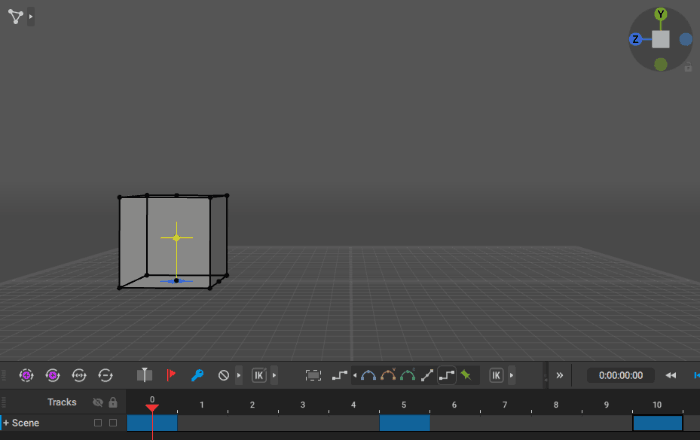
Note how different types of interpolation affect the trajectory of the object
Types of Interpolation
A type of interpolation can be described as a rule used to create in-between frames on an interval. Keyframes set start and end positions, but how the object moves between these positions is defined by the type of interpolation.
Cascadeur supports several types of interpolation:
Step Interpolation (default)
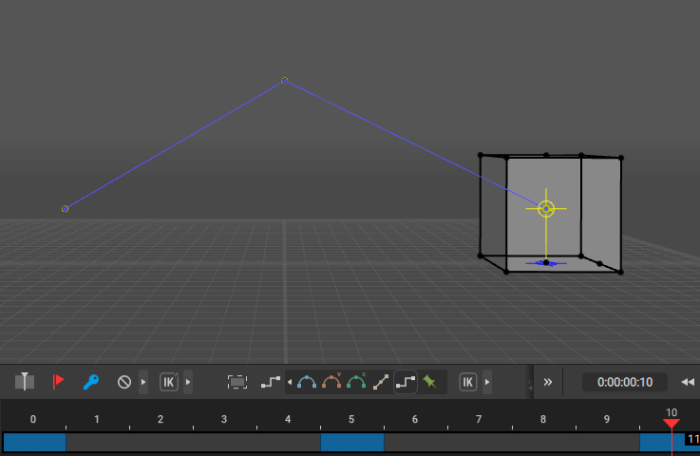
In-between values are not calculated, animated objects only change their positions and poses in keyframes.
Frames with Step interpolation are colored white on the timeline
Linear Interpolation
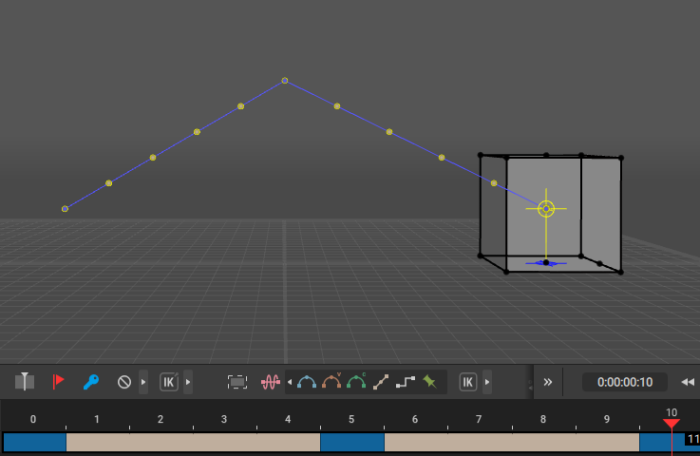
Objects move between the specified the keyframes with constant speed.
Frames with Linear Interpolation are colored beige on the timeline.
Bezier Interpolation
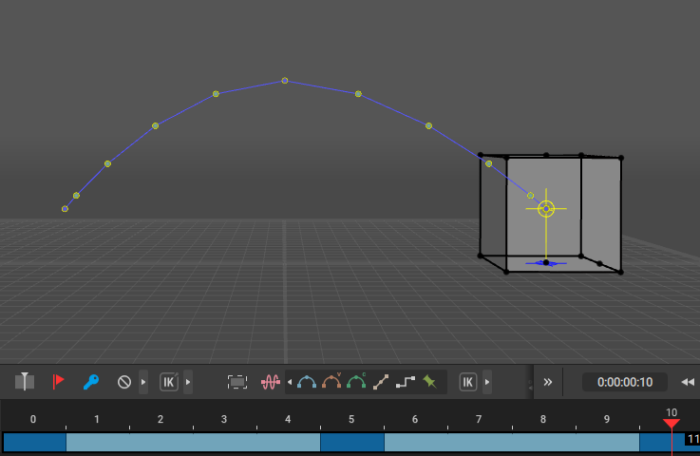
Objects move along a curve defined by their positions in the key frames, accelerating at the beginning of the trajectory and decelerating near the end of it.
When this type of interpolation is selected on multiple intervals, character movements on previous intervals can influence subsequent ones, producing an effect similar to moving by intertia. This can make movements look more realistic, but in case this effect is not desired, use Bezier viscous interpolation type instead.
Frames with Bezier Interpolation are colored with a light blue shade.
Bezier viscous Interpolation
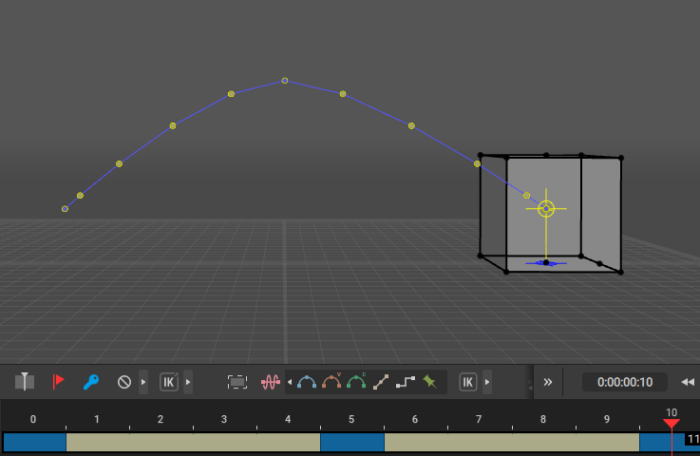
This type works in the same way as the Bezier interpolation, but previous movements influence subsequent ones to a lesser degree.
Bezier clamped Interpolation
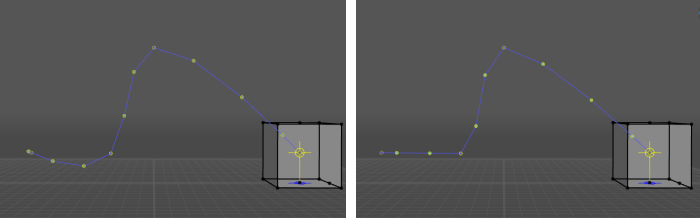
Bezier (left) and Bezier clamped (right) types of interpolation
Objects move linearly (like under Linear interpolation), but with acceleration and deceleration (like under Bezier). Any angles in the trajectories are heavily smoothed.
Frames with Bezier clamped interpolation are colored teal on the Timeline.
This type of interpolation should be used for:
- Ground-level movements
- Fulcrum Points
Fixed Interpolation
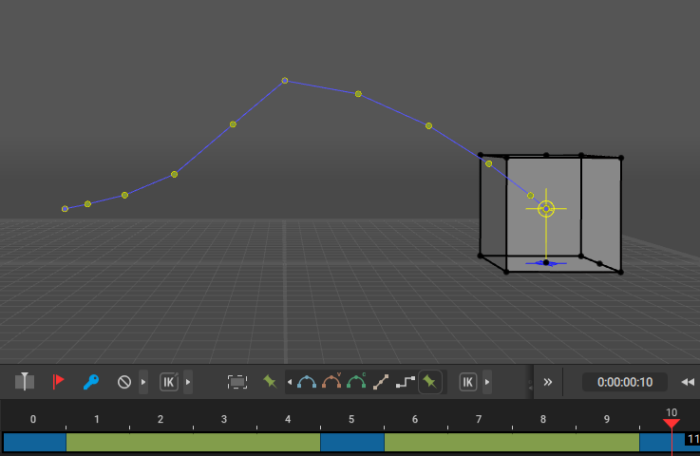
This type can be used when you want to edit a character pose on a regular frame of the interpolation interval, instead of the keyframe. This way you can adjust poses between key frames without creating additional keys.
Frames with Fixed Interpolation are colored green.
Inbetweening
This is technically not a type of interpolation, but a tool that takes selected keyframes and automatically generates complex animation between them. It produces Fixed interpolation.
For a more thorough overview, see the Inbetweening page.
Mixed Interpolation
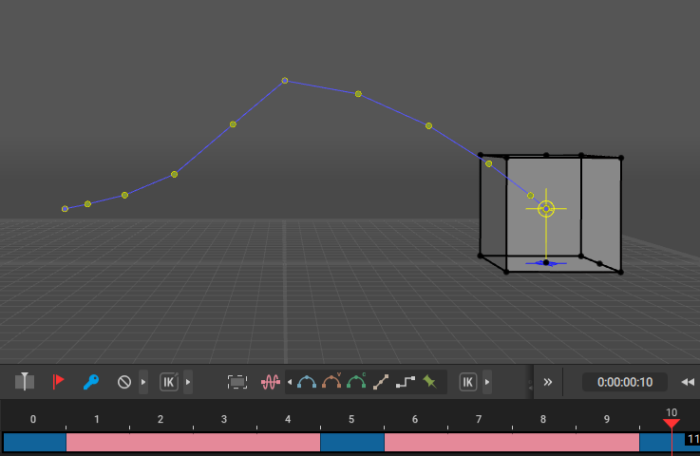
This type of interpolation is used for Folders that contain several Animation Tracks with different types of interpolation.
Frames with Mixed interpolation are colored light pink:
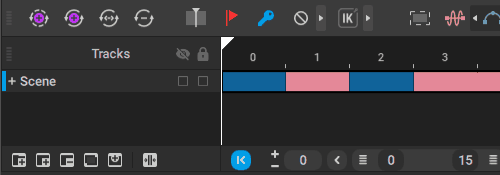
Copying Interpolation
You can also use the Copy/Paste Timeline Interval functions to copy interpolation intervals.
To do this:
1. Select Keyframes on the Timeline.
2. Select Copy Timeline Interval from the Edit menu.
3. On the Timeline, select an interval on which you want to paste the copied frames.
4. Select Paste Timeline Interval from the Edit menu.
Note
This option would overwrite any animation data (keyframes or interpolations) on the selected fragment.
Auto Interpolation
Warning
As of version 2025.3, Auto Interpolation is a deprecated tool and its tool button on the Timeline has been removed.
However, you can still use it via a dedicated command at "Timeline -> Auto Interpolation".
There is also an option to automatically assign various types of Interpolation to a set of Keyframes.
To do this:
1. Select an interval on the Timeline.
This interval should include at least two keyframes.
2. Click the Auto Interpolation button on the Timeline:

3. After this, the algorithm will assign fitting types of Interpolation - and also types of kinematics - to the frames you’ve selected:

This algorithm works by analyzing the motion of each Track and frame, and choosing the parameters that would fit it best.
For example, if a character’s foot doesn’t move between keyframes, the algorithm sets the Bezier Clamped interpolation for it, so it would stay in place. Or, when the trajectory of the motion is close to an arc, it would assign Forward Kinematics to such motion.
IK and FK Interpolation
Cascadeur supports both IK (inverse kinematic) and FK (forward kinematic) interpolation, and you can use any of these on any Interval.
To switch between IK and FK:
1. Select an interval.
2. Click IK or FK button at the top of the Timeline.
Note
If tracks on this interval have different types of interpolation, Mixed mode will be used.
To learn more about using IK and FK, see Kinematics in Cascadeur.