Playback Tools
- Home
- Tools
- Timeline Tools
- Playback Tools
This set of tools is designed for controlling animation playback.
It can be found on the right side of the Timeline, above the animation track.
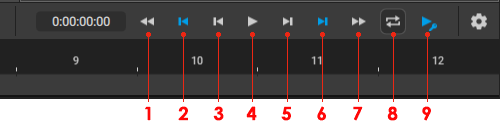
(1) To begin (Z)
Moves current frame pointer to the beginning of the Timeline.
(2) To previous key (Shift + A)
Moves current frame pointer to the previous keyframe.
(3) To previous frame (A)
Moves current frame pointer one frame backward.
(4) Play/pause (X)
Starts playing animation from the current frame. If animation is already being played, pressing this button pauses the playback instead.
(5) To next frame (D)
Moves current frame pointer one frame forward.
(6) To next key (Shift + D)
Moves current frame pointer to the next keyframe.
(7) To end
Moves current frame pointer to the final frame on the Timeline.
(8) Loop mode in play
If this button is enabled, animation plays in a loop (i.e. after reaching the final frame it starts again from the first frame).
(9) Key mode in play
If this button is enabled, only keyframes are taken into account during animation playback while interpolations are ignored.