Separation of Motion
- Home
- Tools
- Physics Tools
- AutoPhysics
- Separation of Motion

An example of how the Separation of Motion feature affects an animation.
Separation of Motion smoothes angular (or linear) momentum of a given animation by rotating Rigid Bodies.
Unlike Compensation Motion, this feature is able to analyze the motion on the entirety of the selected interval.
Enabling Separation of Motion
To enable this feature:
1. Go to the Physics Settings panel.
2. There, enable the Separation of Motion parameter:

Using Separation of Motion
Like other AutoPhysics tools, Separation of Motion is primarily controlled by a slider that defines the strength of the separation effect.
The effect itself is generated automatically, but has to be manually snapped to the animation.
To do this, click the Snap to AutoPhysics button on the Toolbar, under the Auto Physics panel:
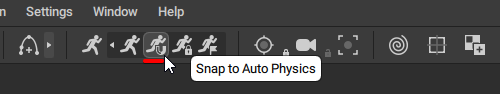
Settings
Separation of Motion can be adjusted using a dedicated set of parameters found on the Physics Settings panel:

Translation cut off %
Defines how much the character’s linear momentum should be preserved. The less this value is, the more of the momentum is cut off - which results in the trajectory for the character’s Center of Mass becoming more smooth.
Set to 100 by default.
Rotation cut off %
Same, but for the angular momentum. Increasing this parameter smoothes the overall angular momentum for the character.
By default, this value is set to 10.
Linear momentum weight
Sets the weight for cutting off the linear momentum. The higher is this value, the more the algorithm tries to cut off the momentum.
Set to 1000 by default.
Angular momentum weight
Same as above, but for the angular momentum.
Its default value is 0.001.
Pose weight
Sets the weight for preserving the character’s pose. The higher is this value, the more does the algorithm try to preserve the pose.
Set to 1 by default.
Rotation axis weight
Same as above, but for the instantaneous rotation axis.
Also set to 1 by default.
Max velocity
Sets a soft limit for the maximum velocity.
By default, it is set to 0.01.
Velocity weight
Sets a weight for preserving the velocity.
This parameter is set to 1000 by default.
Max acceleration
Same as Max velocity, but for acceleration.
Set to 0.005 by default.
Acceleration weight
Same as Velocity weight, but for acceleration.
Its default value is also 1000.
Max jerk
Same as Max velocity, but for jerking.
By default, it is set to 0.002.
Jerk weight
Same as Velocity weight, but for jerking.
Like that parameter, its default value is 1000.
First/last weight
Sets a weight for preserving the first and the last frame of the animation.
By default, this parameter is set to 100.
Key weight
Sets a weight for preserving the keyframes.
By default, this parameter is set to 10.
Interpolate cut off
If this is enabled, moving the main Separation of Motion slider also interpolates the Cut Off parameters. Otherwise, the parameters are unchanged.
Enabled by default.
There is also a secondary set of parameters attached to each Point Controller as the Separation of motion behavior. This behavior lets you control how the algorithm affects individual points.
Like all behaviors, it can be found on the Object Properties panel:

Currently, there is only one parameter:
Muscle stiffness
Controls how much the motion is separated for the selected Point Controller.