Ghosts
- Home
- Tools
- Animation Tools
- Ghosts
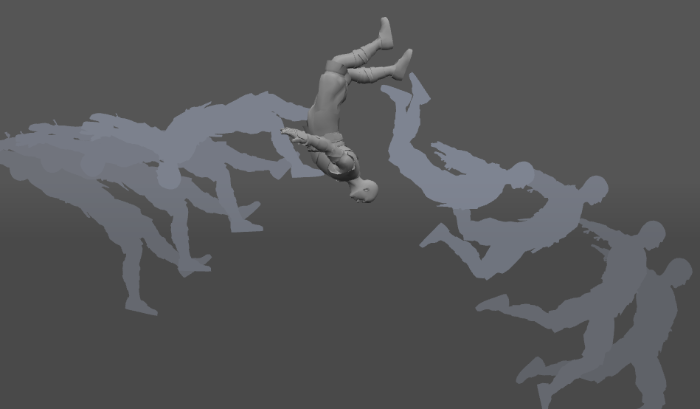
Ghosts are helper objects that show poses and positions (in the form of silhouettes) that a character assumes on previous and subsequent frames. Ghosts can be rendered in a number of different modes using the tool at the Toolbar:
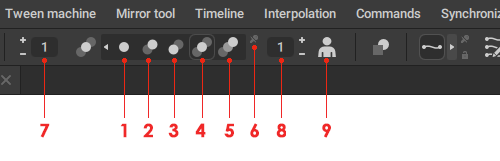
2. Shows ghosts of the previous frames.
3. Shows ghosts of the subsequent frames.
4. Shows ghosts of both previous and subsequent frames.
5. Shows ghost of the frames selected on the timeline.
6. Toggles KeyFrame mode. If this button is enabled, every mode described above will only render the ghosts of keyframes.
7. The number of previous frames with ghosts rendering.
8. The number of subsequent frames with ghosts rendering.
9. Enables and disables the Ghost outlined mode (see below).
Note
If the KeyFrame mode is selected, a key symbol is shown near every icon on the list.
Ghost Outlined Mode
There is also an option to add outlines to the ghosts to make them easier to distinguish:
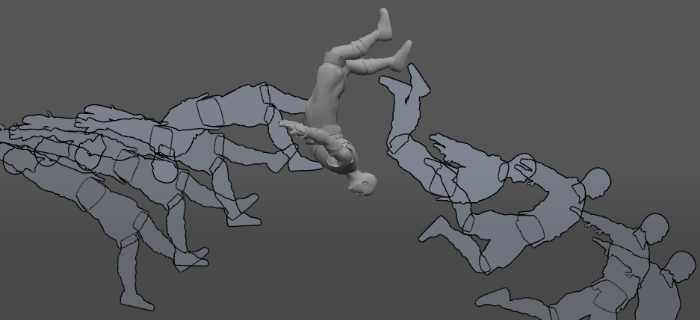
To enable outlines, click the Ghost outloned mode button at the right side of the Ghosts section on the Toolbar:
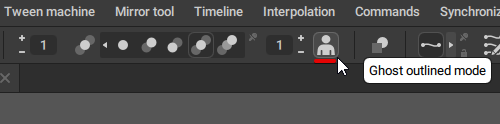
To disable this mode, simply click the same button again.