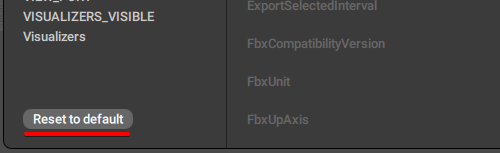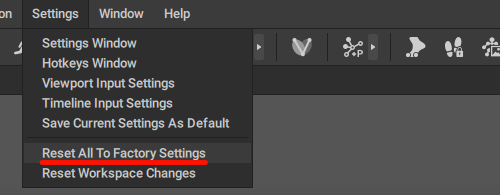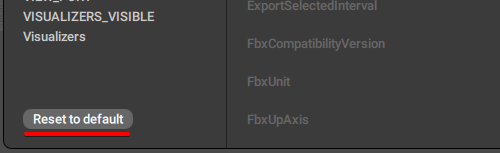Settings Window
This window contains various application settings.

To open it, select Settings window from the Settings menu
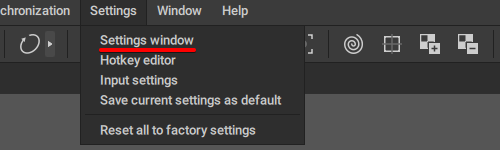
The settings are separated into several drop-down lists:
Application - general program settings: autosaving, animation baking, interface theme etc.
Display - display resolution, scale, dpi etc.
BallisticTrajectoryTool - the appearance of the Ballistic Trajectory tool: colors, line thickness etc.
Trajectory Tool - settings for the Trajectory feature.
Lights - settings for environment lighting.
Texture Mesh Lights - settings for environment lighting used for rendering textured models
Scene - settings for the Scene: iterations used for Interpolation, average model size and so on.
Rotate Manipulator Settings - specific settings for the Rotate manipulator.
Translate Manipulator Settings - the settings for the Translate manipulator.
Timeline - the color scheme and the general appearance of the Timeline part of the UI.
Viewport - settings for rendering objects in the Viewport window such as antialiasing, field of view, etc.
Toolbar Visible - settings for showing and hiding various parts of the Toolbar.
Visualizers Visible - settings for enabling and disabling the rendering of various objects and tools in the Viewport window.
Visualizers - color schemes for various parts of the scene.
Camera Tool - sets the offset for the Camera Tools and defines whether the camera should use world coordinates.
AutoPosing Tool - the color scheme used for the AutoPosing tool.
Mirror Rigging Tool - defines parameters used for distinguishing left and right limbs; used for the Mirror Create option in the Rigging Tool.
Rigging Tool - settings for the Rigging Tools.
Node Editor - settings for the Node Editor.
AutoPhysics Common - general settings for the AutoPhysics feature.
AutoPhysics Geometrical Constraint - a set of settings that define how AutoPhysics tool works with Fulcrum Points.
AutoPhysics Rotation Smoothness - settings for the Smooth Rotation part of the AutoPhysics tool.
AutoPhysics Compensation Motion - a set of settings for the Compensation Motion part of the AutoPhysics tool.
AutoPhysics Nonlinear Solver - a set of settings that control how exactly AutoPhysics calculates solutions.
AutoPhysics Visualization - settings for customizing the appearance of the AutoPhysics tool.
Copier Tool contains parameters for the Copy Tools.
Fulcrum Motion Cleaning - parameters for the Fulcrum Motion Cleaning tool.
Animation Unbaking Tool - setting for the Animation Unbaking feature.
Retargeting - a set of parameters for the Retargeting feature.
Custom Logic Fulcrum Point - a set of parameters for adjusting behaviors of the Fulcrum Points.
Default Settings
You can restore default settings by either
- Selecting Reset all to factory settings from the Settings menu
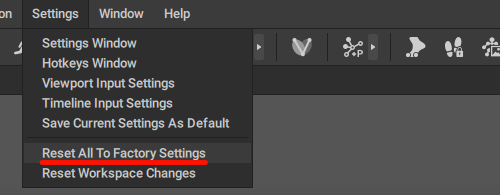
- Clicking the Reset to default button in the Settings window