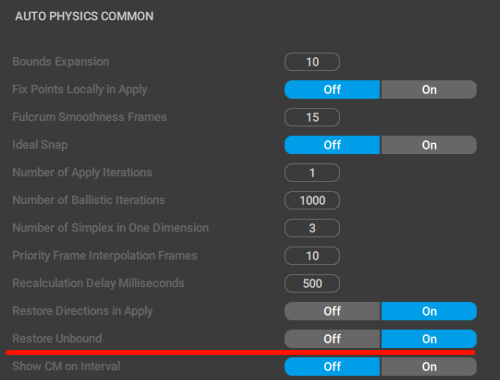Restore Unbound
- Home
- Tools
- Physics Tools
- AutoPhysics
- Restore Unbound
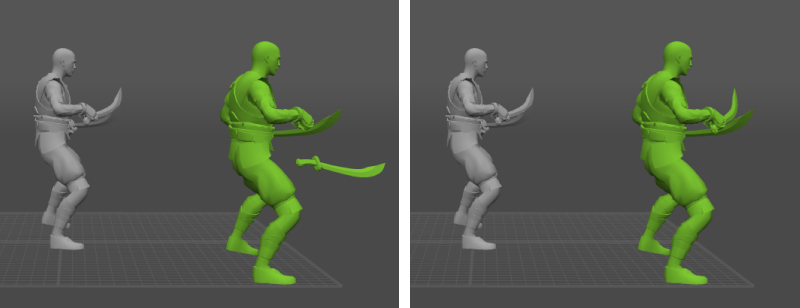
A scene before (left) and after (right) applying Restore Unbound.
With this feaure enabled, the simulation would try to restore local coordinates for Rigid Bodies that aren't connected with each other.
This can be useful in situations when, for example, AutoPhysics alters the position of an object attached to the character (such as moving a weapon from the character’s hands).
To enable Restore Unbound:
1. Go to the AutoPhysics Common tab in the Settings Window.
2. Turn on the Restore Unbound option: