2022.2EA
- Home
- Release Notes
- 2022.2EA
UI Layout Customization
Now you can manually rearrange elements of the Cascadeur user interface to your liking:
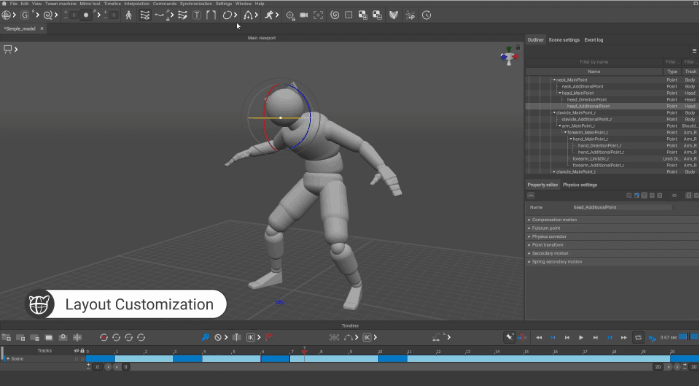
Likewise, panels can now be combined into one panel with several tabs.
The main Viewport window cannot currently be detached, but this option will be added in future versions.
Note
These feature is only available for the Pro and higher versions.
Major Updates
New Kinematics Type: Global Rotation
This type of kinematics produces arch-like interpolation for limbs - arms and legs for a humanoid character, paws for a quadruped etc. - which doesn’t inherit rotation from their parent objects (like clavicles for the arms).
This can be useful for cases when you need to adjust the character’s body without affecting the limbs’ movements.
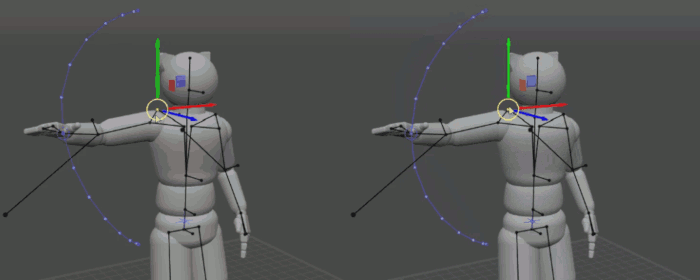
Forward Kinematics (Left) and Global Rotation (Right). Note how differently similar adjustments affect the trajectory between these two settings.
Global Rotation can be selected on the Timeline:
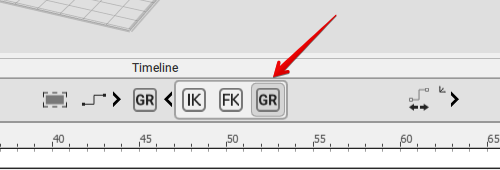
Cycles with Offset
Animation Cycles now support offset: an option to shift the cycling animation with each loop.
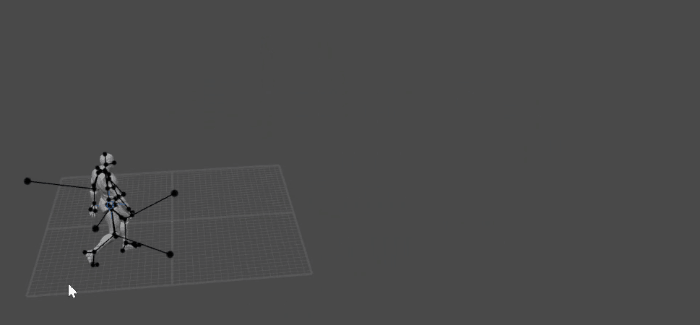
A single loop of walking animation, repeated several times to create a complex motion.
Quick Rigging Tool Updates
Quick Rigging Tool now supports sockets for weapons the character holds with the hands:
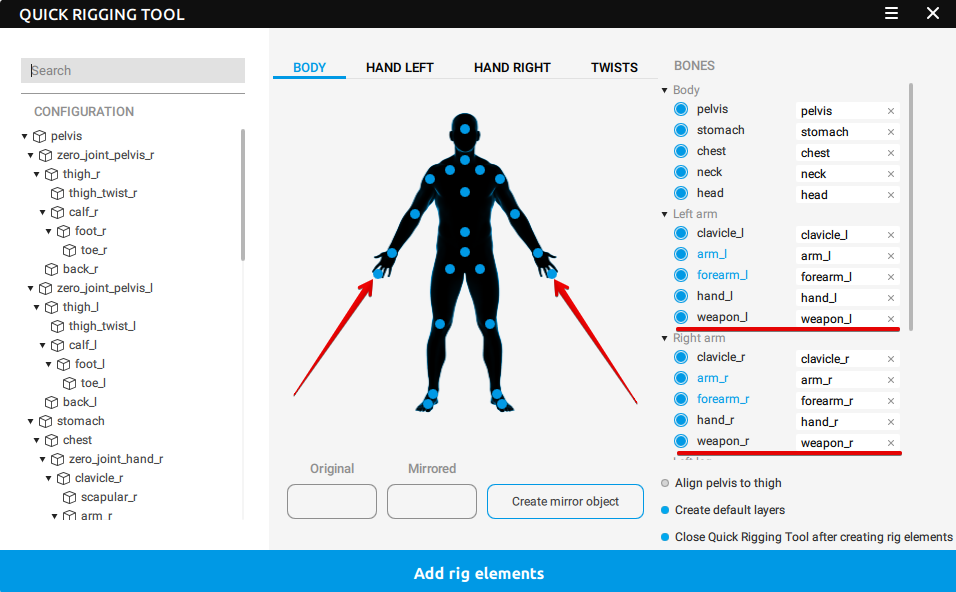
Twist Joints can now be set on a dedicated tab:
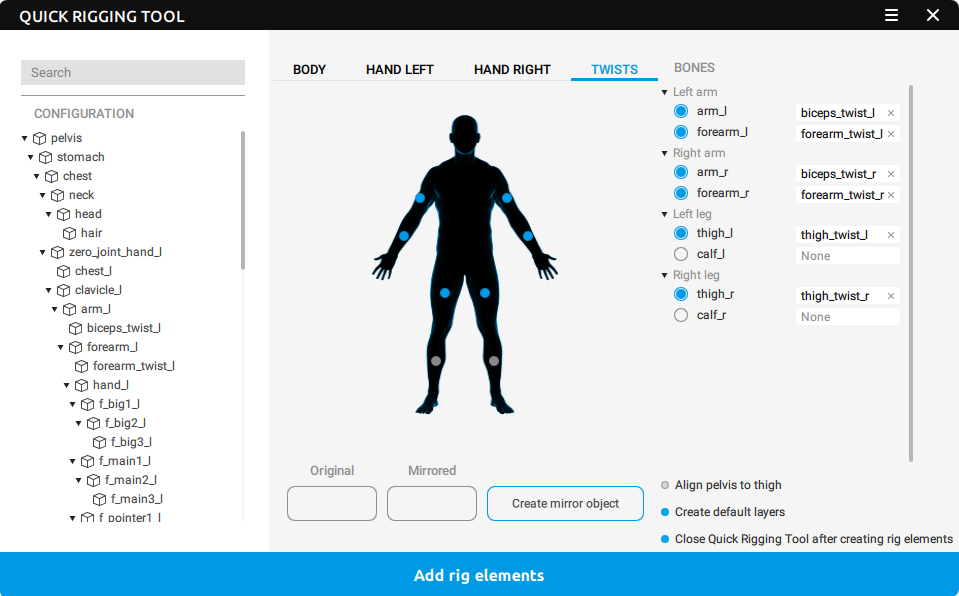
Also Quick Rigging Tool has been supplied with new templates, including the template for Character Creator.
Rig Updates
- Twist Joints can now work with Joint chains.
- Proto Components have been renamed Rig Elements.
- Now you can enable Inverse Kinematics for Rig Elements.
Physics Updates
- New version of the Secondary Motion tool.
- The old Secondary Motion has been renamed Spring Secondary Motion and received numerous stability improvements.
- An option to keep global rotation for any part of a character.
- Many other improvements.
AutoPosing Updates
- AutoPosing can now take into account the positions of the character’s neck and pelvis.
- New direction controller for the pelvis.
- AutoPosing now supports mirroring.
Other Updates
Root constraint improved, added a new script for exporting with T-pose root.
Video Files as Textures
Video files can now be directly imported to Cascadeur to be used as animated references. All the cumbersome preparations that previously had to be done manually are now completely automated.
Improved FBX Export
Now you can specify the exact version of FBX standart to use for exporting scenes.
Relaxation settings for Track Stretching Mode
Now you can define if this feature should or shouldn’t use relation during update (using a dedicated option in the Settings Window). Sometimes it’s more convenient to turn relaxation off, if your character is stretched. When animation is played back, relaxation is now always off.
Node Editor now supports hotkeys, both custom and pre-defined.
New sample scenes: UE5 Male and UE5 Female.
UI Updates
Rig Elements such as Point and Box Controllers, Joints etc. now support custom colors.
Settings for the Trajectory edit mode have been moved from the Toolbar to the Scene Settings panel.
Tabs for linked scenes can now be marked with a custom color to distinguish them from regular scenes.
The Mixed Interpolation icon has been removed from the Interpolation mode select menu.
It will still be shown when the current interval has this type of interpolation.
Added hotkeys for controlling Camera FoV.
The Align to camera feature now works correctly when no camera is selected.
- When no camera is selected, the function works like when the current Camera is selected: the Viewport is unbinded from the camera.
- When another camera is selected, the Viewport is binded to that camera.
The line that represents Ballistic Trajectory on the Timeline can now only be selected by clicking it with the Middle Mouse Button.
Before, it could be selected with LMB which caused interferences as the same button is also used for positioning the current frame indicator.
AutoPosing controllers can now be deactivated with the L hotkey.
Window scrolling speed has been adjusted to make working with long lists of parameters more convenient.
New hotkeys for working with Trajectories:
- [ sets the left flag for the frame.
- ] sets the right flag for the frame.
- \ sets flags for every selected frame.
Tween Machine has received an updated UI.
Fixes
- Clamped Bezier interpolation now works correctly with Direction Controllers.
- AutoKey now works with Filters on interpolation intervals.
- Improved Relative to Pivot: now both Global and Local coordinates can be copied.
- Now, changing the Time factor value immediately affects the speed of animation playback, even if the animation is already playing (previously, animation had to be stopped and resumed for the changes to take effect).
- Copy/Paste timeline interval now works correctly with Animation Tracks inside closed folders.
- Autosaves are now always stored in the dedicated folder (previously, they would be stored in Cascadeur main folder or elsewhere on rare occasions).
- Selecting objects with Alt + LMB now also selects corresponding Animation Tracks.
- Fixed the issue where Angular Momentum won’t be rendered for some characters.
- Composition assistants are now disabled during export.
- Key mode in play now works correctly with Animation Cycles.
- Video files can now be imported into the scene via File → Import menu.
- The Splash Window/Home page can now be accessed through the File menu.
- Timeline is now zoomed in and out in relation to the current frame indicator (before it always was in relation to the center of the Timeline).
- Tween Machine now correctly works with AutoKey.
- AutoPosing can now be disabled by clicking the AutoPosing button on the Toolbar.
- Fixed rare issues with tangents in the Graph Editor.
- Newly created Animation Tracks are now always correctly selected after being created (before, a parent Track would sometimes be selected instead).
- Animation Cycles can now be correctly created on multiple Tracks at once, even when some of the Tracks already have cycles (such tracks will be ignored).