Additional Objects
- Home
- Tools
- Animation Tools
- Additional Objects
Aside from regular objects, a scene in Cascadeur can include several kinds of helper objects. These objects are not directly used in animation, but can help to make the animation process more convenient.
Locator
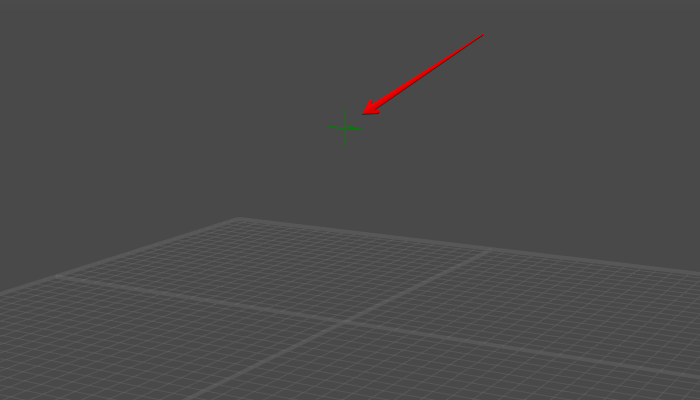
A helper object that can be added to the scene for:
- Parenting objects.
- Setting pivots.
- Marking important spots in the scene.
To add a Locator to a scene, select Add → Locator from the Commands menu:
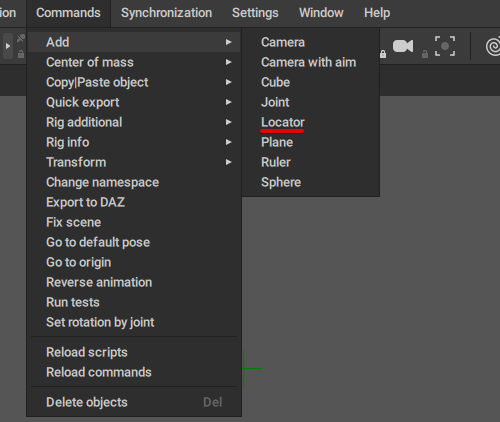
Locator objects do not have any Behaviors unique to them.
Ruler
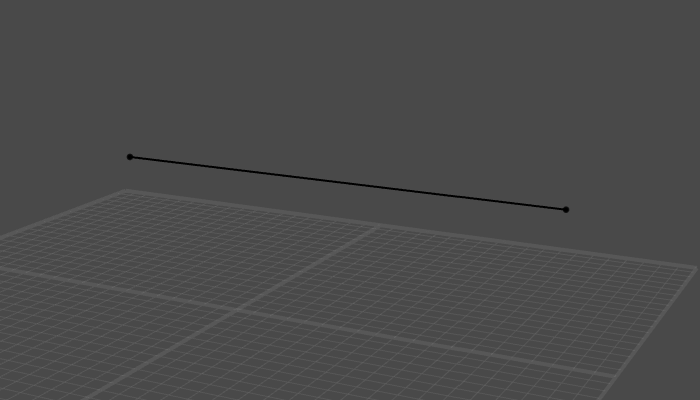
A helper object used for measuring distances in the scene.
To add a ruler to a scene, select Add → Ruler from the Commands menu:
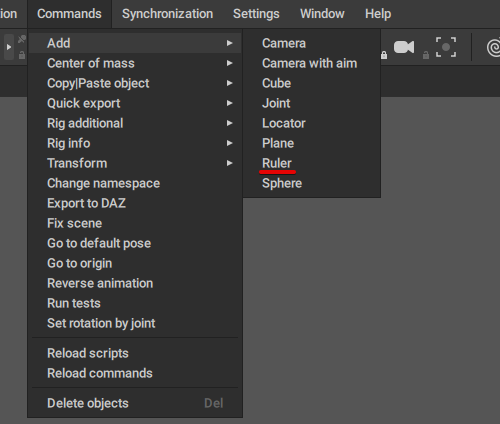
In a scene, a ruler object consists of 4 entities:
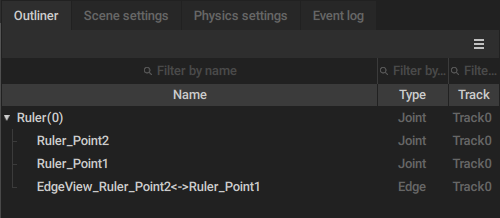
Ruler
The main part of the ruler object. It defines the ruler’s parameters through the Ruler_settings behavior (see below)
The next two objects are the points that define the borders of the ruler. By moving these points with Manipulators, you can change the length of the ruler.
Ruler_Point1
The starting point of the Ruler object.
Ruler_Point2
The ending point of the Ruler object.
These two points are connected by an Edge:
EdgeView_Ruler_Point2<->Ruler_Point1
A regular Edge object. It does not have any Ruler-specific behaviors.
Ruler Settings
Parameters of a ruler are defined in the Ruler_settings behavior. This behavior is attached to the main Ruler object.
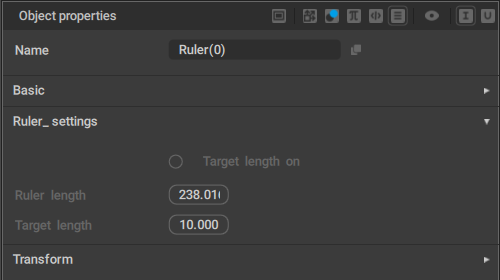
Target length on
When this parameter is enabled, the ruler will show if its length differs from the value set by the Target length parameter:
- If the current length is greater than the Target length, the ruler’s edge will be colored red;
- If it is less, the edge will be colored blue.
Ruler length
The current length of the ruler.
Target length
The target length of the ruler.
Used in combination with the Target length on parameter (see above).
Both ruler points, in turn, have Ruler_info behaviors associated with them:
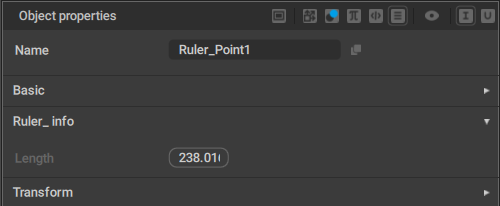
This behavior only has one parameter: Length, which specifies the distance between the two points.