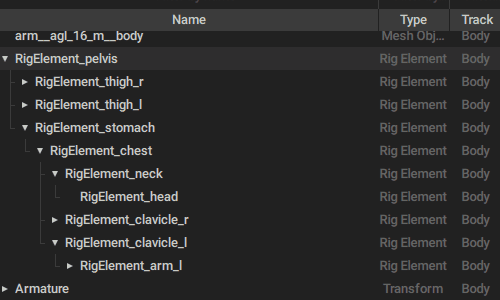Controller Hierarchy
- Home
- Rig
- Advanced Rigging
- Other Topics
- Controller Hierarchy
A hierarchical structure formed by the parts of the rig defines how various body parts are connected to each other and, subsequently, how they move during animation
When you create a new rig, its parts are structured on the basis of the joints to which they are attached. Most of the time, this default structure is enough, but there can be cases when you might want to change it. For example, sometimes it might be convenient to attach character arms to a different part of the spine.
To parent an element of the rig to another element:
1. Select the element in the Viewport window.
2. Find it in the Outliner.
3. Place mouse pointer over the name of the element and hold the left mouse button.
4. Drag the element on top of the element to which you want it to parent.