Mirroring
- Home
- Rig
- Advanced Rigging
- Limbs
- Mirroring
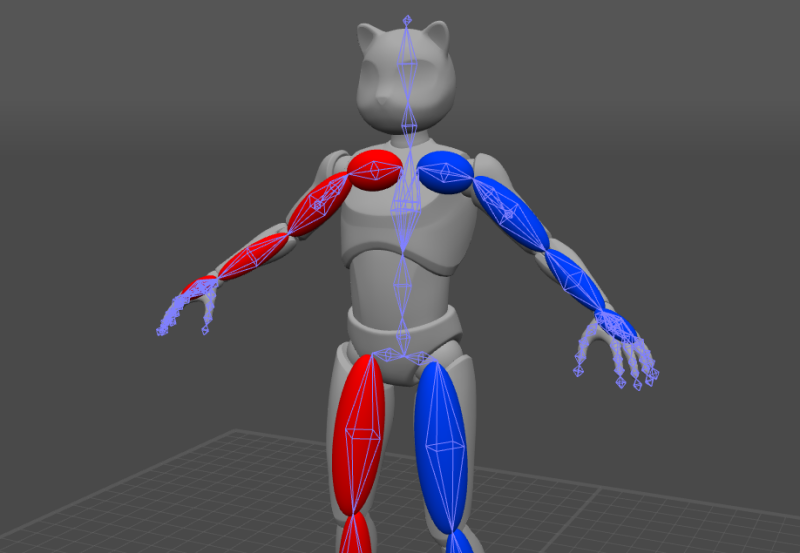
Most character models have some level of symmetry. A humanoid would have left and right arm and leg, a quadruped - a left and right paws, and so on.
For the rigging process, this means that you can significantly reduce the amount of work put into creating a rig by only rigging one side of the character and then mirroring rig elements to be applied to the other side.
Specifically for this, Cascadeur includes a dedicated set of tools found on the Mirror group tab:
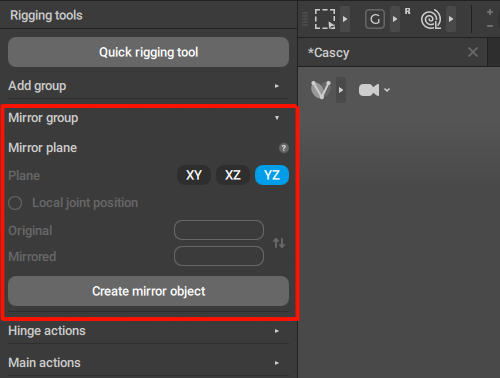
However, for these tools to work correctly, certain preparations have to be made in advance.
Naming Joints
Before you can use instruments for mirroring, you’ll have to make sure the Joints on both sides of your character are named in a correct way.
A Joint’s name should include two parts:
1. The ‘main’ part (such as ‘arm’), which describes the body part the Joint represents.
2. The ‘differential’ part (such as ‘_r’ or ‘Right’), which describes the side on which the Joint is located.
This second part should be the same for every Joint that you plan to mirror.
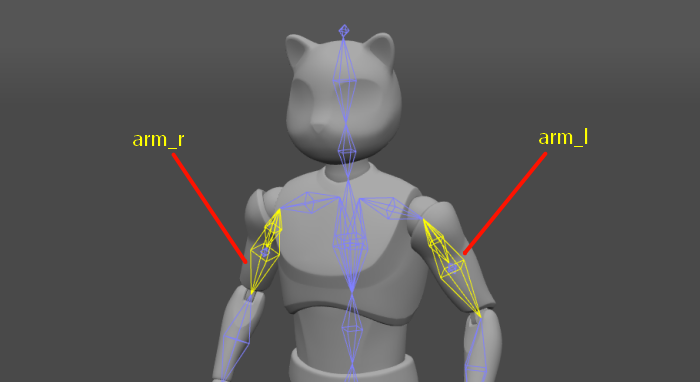
An example of two symmetrical Joints with proper naming.
Most pre-made characters have this by default, but in case your character does not, you can manually rename the Joints in the Object Properties panel.
Mirroring Prototypes
Once you make sure the Joints are named correctly, you apply the mirroring tools.
1. Create prototypes on one of the sides of the character.
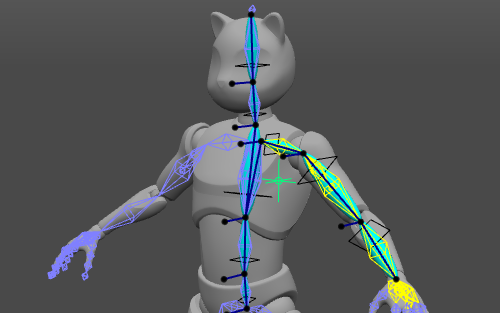
This side will be the ‘original’ side and serve as a template for mirroring.
2. Select the Joints you want to mirror.
3. Go to the Mirror group tab.
4. There, set the differential parts to the Original and Mirrored fields.
The part for the side you’ve rigged should go to the Original field, while the part for the other side should be in the Mirrored field.
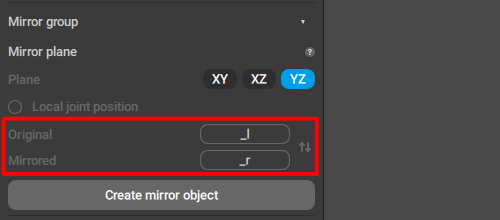
Here, for example, the Joints on the left side are ‘original’, so their differential part (‘_l’) goes to the Original field.
5. Select the mirroring Plane:
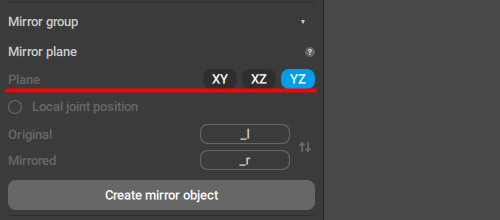
For bipedal characters, the YZ plane is usually a fitting choice.
6. Click the Create mirror objects button:
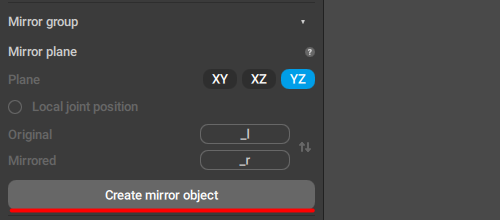
After this, copies of the ‘original’ objects should appear on the other side of the character:
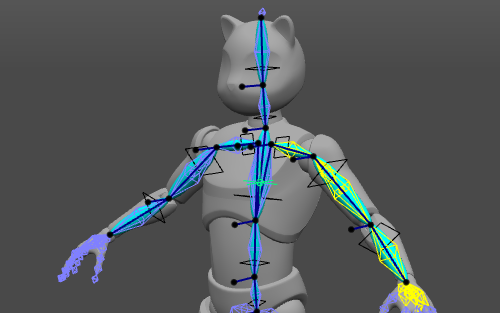
Local Joint Position
This option is used when character’s limbs are not entirely symmetrical.
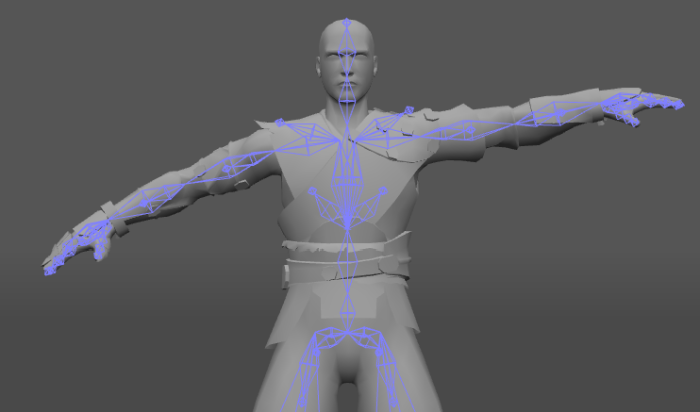
If you need to rig limbs like these without changing their positions:
1. Enable Local joint position:
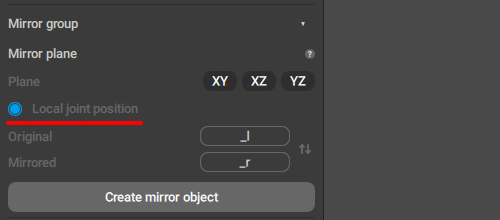
2. Click Create mirror object:
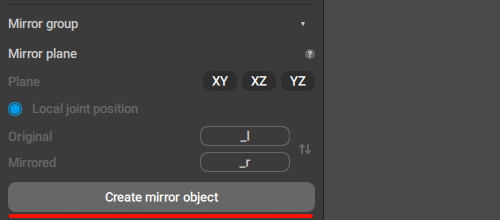
Cascadeur will try to use joint names to determine joints to which mirrored prototypes should be attached.
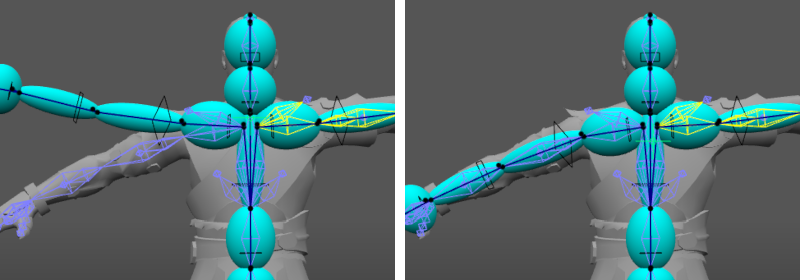
Left: mirrored prototypes with default settings. Right: mirrored prototypes with Local joint position enabled.