Edit Menu

Undo
Ctrl + Z or F14
Cancels the last performed action.
Redo
Ctrl + Shift + Z
Restores the last cancelled action.
Select group
Replaces the current selection with the content of one of the previously defined Selection groups.
Select group (addition)
Adds the currently selected objects to one of the Selection groups.
Add selection groups
Adds the content of one of the Selection groups to the current selection.
Select all
Ctrl + A
Selects every object visible in the current Edit Mode.
For example, if the Point Controller Mode is enabled, every Point Controller is selected.
Change coordinate system
Switches the coordinate system between Global and Local spaces.
Translator
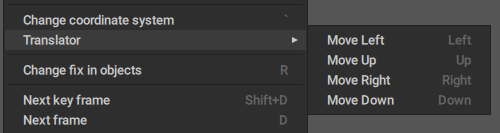
This set of options is used for moving selected objects along various coordinate axes for a fixed distance.
Move Left
Left arrow
Moves selected object(s) along the -X-axis.
Move Up
Up arrow
Moves selected object(s) along the Y-axis.
Move Right
Right arrow
Moves selected objects along the X-axis.
Move Down
Down arrow
Moves selected object(s) along the -Y-axis.
Change fix in objects
R
Fixes selected objects if they are not fixed, and removes fixation if it is present.
Next key frame
Shift + D
Moves the current frame indicator to the next keyframe.
Next frame
D
Moves the current frame pointer one frame forward.
Previous key frame
Shift + A
Moves the current frame pointer to the previous keyframe.
Previous frame
A
Moves the current frame pointer one frame back.
To first frame
Z
Moves the current frame pointer to the first available frame of the Timeline.
Add track
Ctrl + Shift + N
Creates a new Animation Track.
Set timeline by selected
F6
Shrinks the available part of the timeline down to the selected interval.
Track stretching mode
Ctrl + T
Activates Track stretching mode.
Copy
Ctrl + C
Copies positions of the selected objects on the current frame.
Paste
Ctrl + V
Pastes positions of the selected objects to the current frame.
Paste into interval
Ctrl + Alt + V
Pastes the positions of the selected objects to an entire interval on which the selected frame is placed. Interpolation on the interval is changed to Fixed.
Copy interval
Ctrl + Shift + C
Copies positions of the selected objects on the selected interval. Also copies Animation Track layout (keyframes, interpolations etc.).
See Copy Tools to learn more about this instrument.
Paste interval
Ctrl + Shift + V
Overwrites position of the selected objects on the selected interval with the ones saved by the Copy interval function.
Copy timeline interval
Saves the selected sequence of frames and interpolations on the Timeline.
Paste timeline interval
Pastes the saved interval to any place on the Timeline. If the saved interval does not fit into the selected part of the Timeline, only the fitting frames will be pasted.
This does not affect the animation.
Copy tracks hierarchy
Saves the structure of the Animation Tracks to be used in a different scene.
Paste tracks hierarchy
Transfers the structure of the Animation Tracks saved by Copy tracks hierarchy to a new scene.
Retargeting Copy
Copies the animation from the original rig for Retargeting.
Retargeting Paste
Applies the animation (copied by the Retargeting Copy option) to the target rig.