Changing Animation's Direction
- Home
- Animation Pipeline
- Tips and How-To's
- Changing Animation's Direction
To alter the direction of an animation:
1. Select every controller in your character.
2. On the Timeline, select every frame you need to rotate:
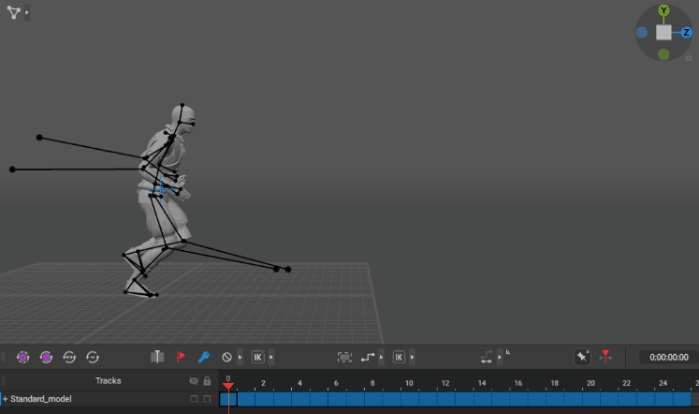
3. Enable Interval edit mode:
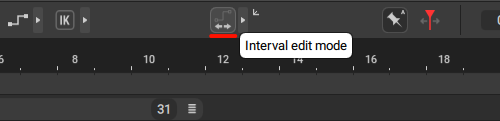
4. Make sure that the Curve (Settings panel, Interval Edit Mode tab) is set to Step:
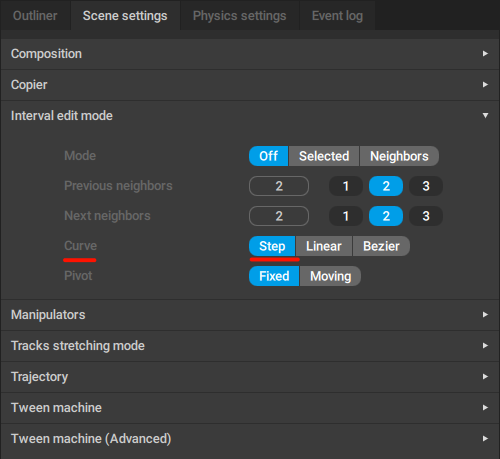
5. Select the Rotate manipulator:
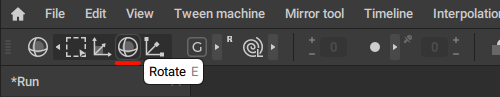
6. Now you can rotate the trajectory:
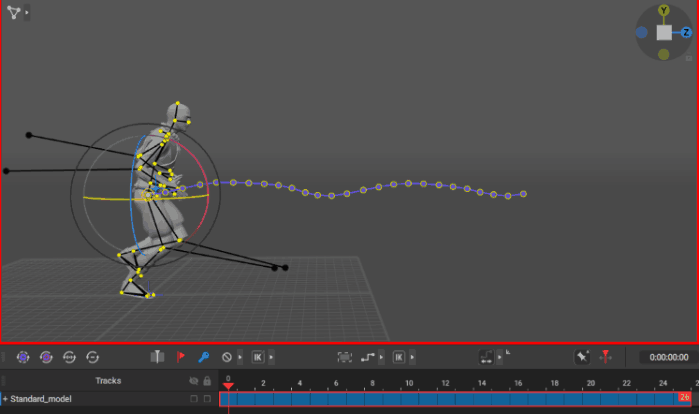
Re-directing Animation at Exact Angle
In some cases you may need to rotate the animation to an exact angle. To do this, follow Steps 1-4 in the previous section and then:
1. Go to the Scene settings panel.
2. In the Manipulators tab, enable the Fix rotation step:
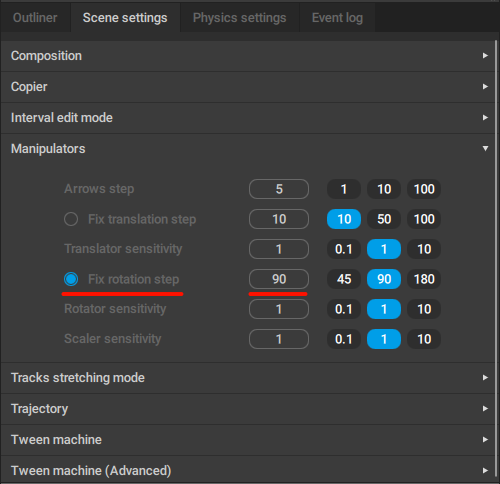
3. Set the angle in the field on the right or choose one of the presets.
4. Now, use the Rotate manipulator to change the direction.