2021.2EA
- Home
- Release Notes
- 2021.2EA
Graph Editor
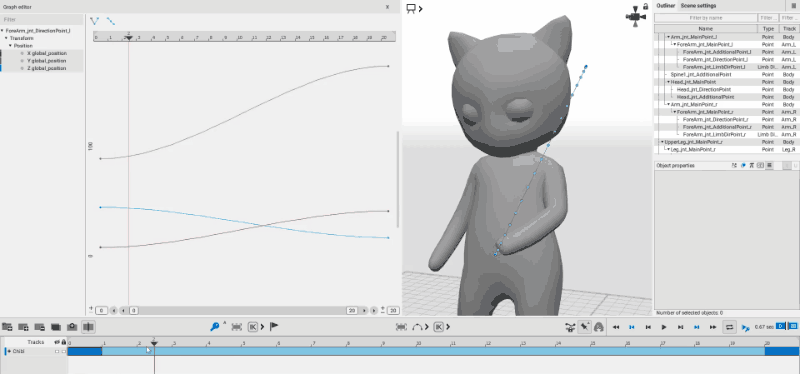
Starting with this version Cascadeur includes the long-awaited Graph Editor feature.
This tool gives you an option to view animation curves and directly make changes to them.
Tween Machine
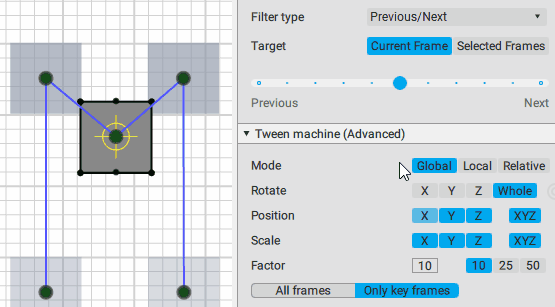
The old Filter system has been replaced with the modern, more versatile Tween Machine.
This tool provides powerful means for adjusting and blending animations.
Rigging Updates
Templates for Rigging
Now, the Quick Rigging Tool includes pre-made templates for a number of commonly used skeletons.
(Experimental) Spline IK
Now you can create curves for controlling joint chains.
Fulcrum groups
A group of Point Controllers can now act as one Fulcrum point. This feature improves behavior of feet and hands in the AutoPhysics tool.
Heel point
Now the rigs generated in Quick Rigging Tool include an additional point for the heel.
Mirroring Updates
Now, points can be used as separators in the names of symmetrical joints. Names like “arm.r” are now possible.
Physics Updates
Physics engine in Cascadeur has received a significant amount of optimization and improvements.
Now, physics works in a separate thread. Thanks to this, features like AutoPhysics work faster than ever.
Moreover, Fulcrum points are now much more stable.
Other Updates
Composition
Now you can add sets of guiding lines to the Viewport window to simplify working with scene composition.
Interface Updates
Many parts of the UI have been updated to reflect the changes made to the available toolset - and also to enhance user experience.
- The Interval Edit Mode button has been moved to the Timeline.
- The Fix interpolation on change button has been added.
- New interface for working with Trajectories.
- Many minor updates on the Scene Settings panel and in the Settings Window.
Improved Interval Edit Mode
Interval Edit Mode can now be used with Tween Machine and Copy Tools for blending animations and producing smooth transitions between poses.
Direction Controller for AutoPosing
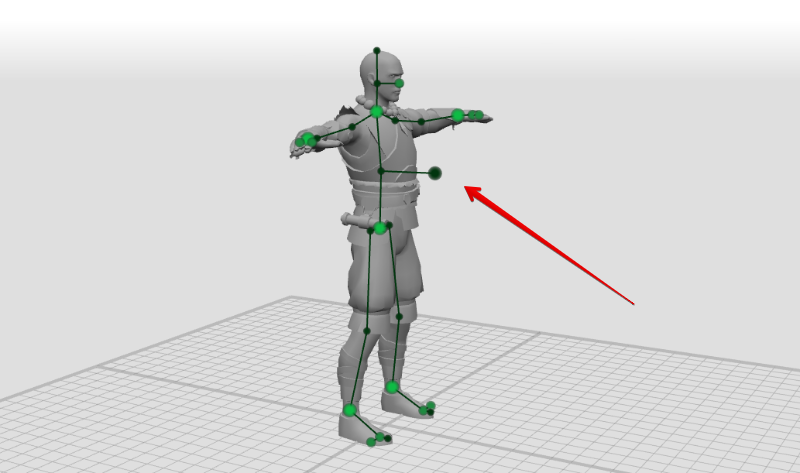
The AutoPosing setup now includes the Direction Controller.
This controller defines the general direction for the character. When it is activated, the AutoPosing takes the character’s direction into account and won’t rotate them.
Mirror Tools updates
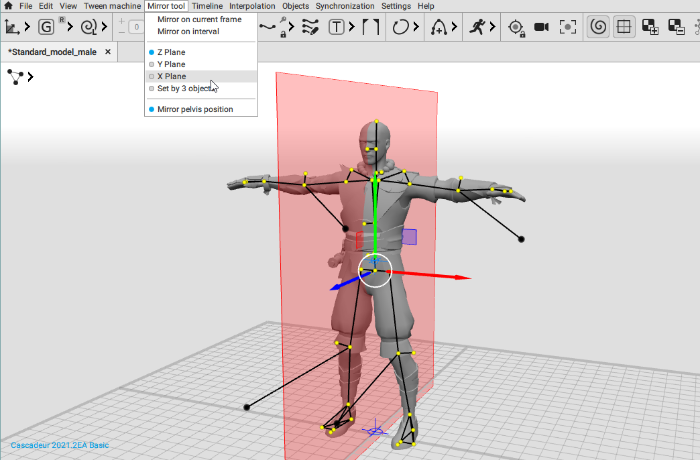
Planes used for mirroring characters are now visible.
Import Updates
Now you have two options to import a model to a scene:
- Import Model imports a model with namespaces automatically generated for it.
- Add Model simply imports the model itself, without namespaces.
Fixes
- Trajectory tools have been improved.
- Direction Controllers can now work in IK mode.
- Box Controllers can also now work in IK mode.
- Ghosts are now correctly rendered on background objects.
- Additional point of the root object (the character as a whole) now works correctly with FK interpolation.
- Objects added through the Objects menu are now automatically selected.
- Numerous bugs have been fixed.