Where to Start
- Home
- Rig
- Advanced Rigging
- First Steps
- Where to Start
The process of creating rig elements for your character should start from the pelvis joint or from the joint at the top of the body joint hierarchy.
The most convenient way to find the first joint in the hierarchy is to use Outliner.
If, for example, the hierarchy starts with the root joint, but the root itself is not a part of the character body, this joint should not be rigged. Ignore it and start with the second joint in the hierarchy: the one that really is a part on the character skeleton.
But if the root joint is in fact a part of the skeleton, then rig elements can be created for it as well.
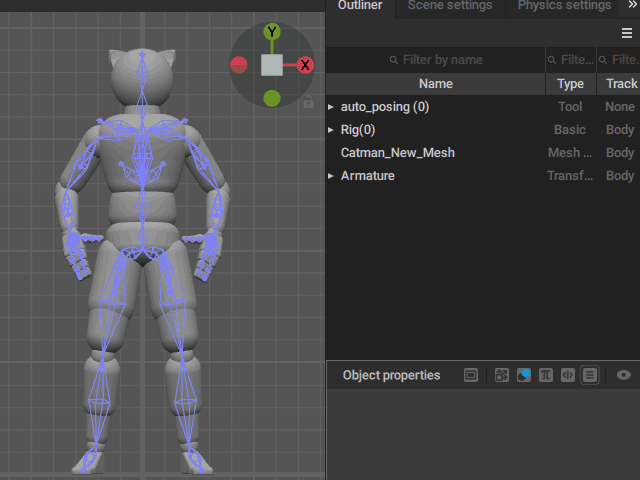
How to Find the First Joint
1. In the Outliner window, unfold the Armature list:
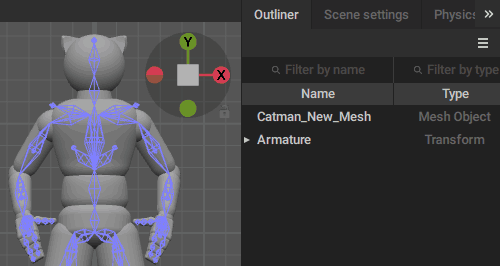
2. Select the first joint in the list
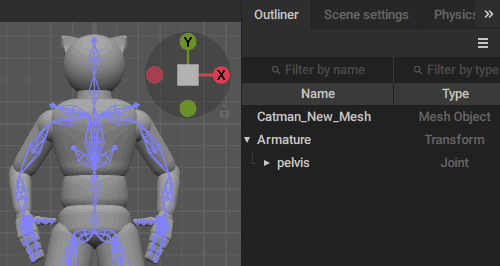
Root Joints
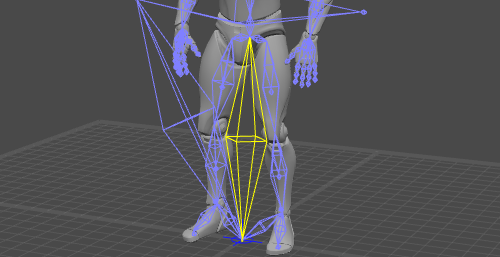
Root joints are used in some 3D software to move the character as a whole.
A root joint should not be used for rigging. If the first joint in the skeleton is a root joint, select the next joint instead:
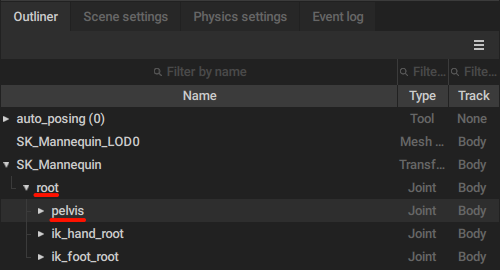
In this case, it should be pelvis instead of root.