Rig Mode
This page describes the Rig Mode: a dedicated working mode in Cascadeur used for creating and altering character rigs.
All works with rigs is performed in the Rig Mode.
To enable this mode:
1. Click the Rig mode button on the Toolbar:
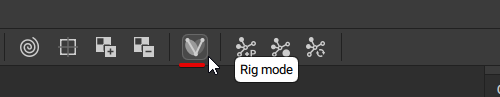
Note
If the character already has a rig attached, this rig will be deleted when you click the Rig mode button.
Once the Rig Mode is activayed, you will see the Rigging Tools panel at the left side of the screen:
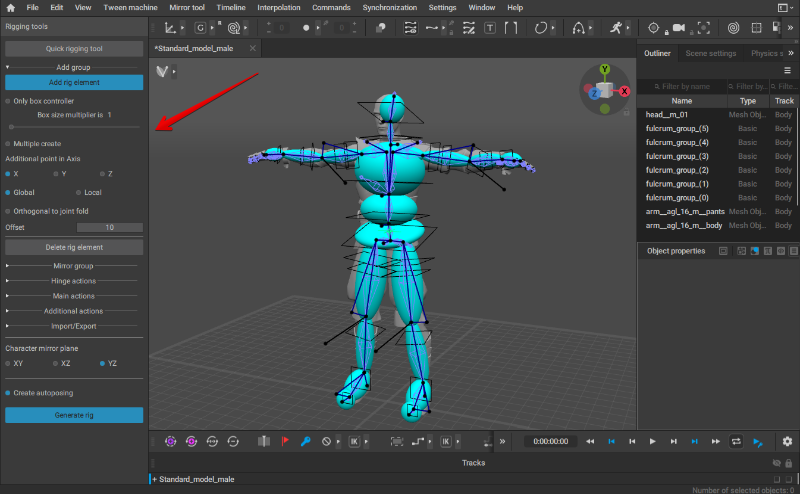
Rigging Tools contain a set of versatile instruments designed for creating arbitrary-structured rigs.
However, if you need to rig a humanoid-shaped character, there is another option:
Quick Rigging Tool is a simplified and easy-to-use solution specifically designed to quickly create humanoid rigs.
And if you simply need to update rigs in an outdated scene, see Regeneratin Rigs in Scenes With Multiple Characters.