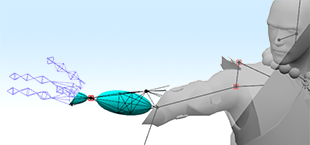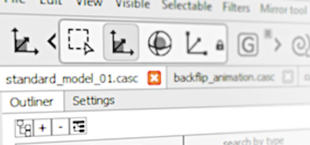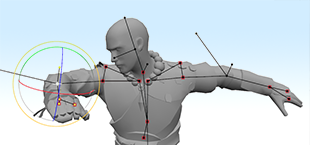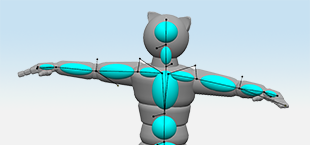Introduction
- Home
- Introduction
Cascadeur is a software for creating character animation without motion capture. Using physics-based approach, it allows for creating expressive and realistic animations for movies and video games. You can get it on our website.
This manual is intended to help you learn how to use Cascadeur. Here, you can learn what instruments the software offers for animation process, and how they can be put to use.
What’s New in Cascadeur
In the recent version 2025.1:
- Inbetweening
- Improved AutoPhysics
- Improved user interface
For a complete list of changes and improvements, see release notes.
Other Sources of Information
FAQ: a collection of answers to common questions and concerns.
Discord Channel: there, you can contact other users and the developers.
Tutorials & Courses: step-by-step guides to Cascadeur interface, features and workflow.
Video Lessons: video guides to key features of Cascadeur.
User Manual sections
|
|
|
|
Installation |
Getting Started |
Interface Guide |
|
How to install Cascadeur and what |
A quick guide to how to start |
A complete overview of Cascadeur |
|
|
|
|
Tools |
Animation Guide |
Rigging Guide |
|
A complete list of instruments for |
How to create, edit and refine |
How to import custom models to |