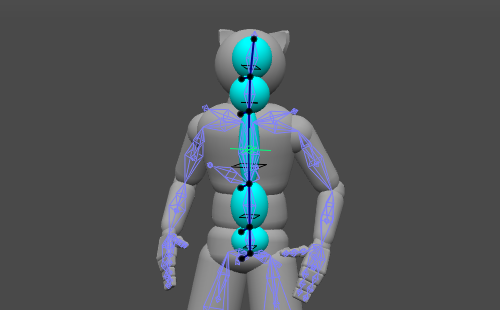Rigging Multiple Joints
- Home
- Rig
- Advanced Rigging
- Advanced Rigging Techniques
- Rigging Multiple Joints
1. Select a Joint:
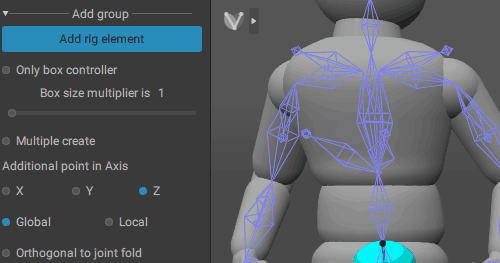
2. Hold Shift and select every following joint:
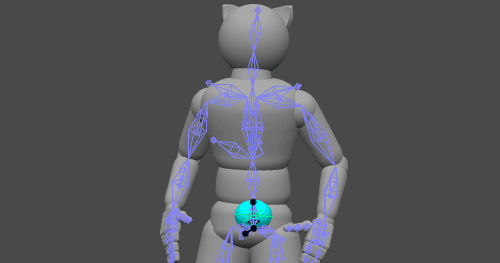
3. Enable the Multiple Create option on the Rigging tools panel:
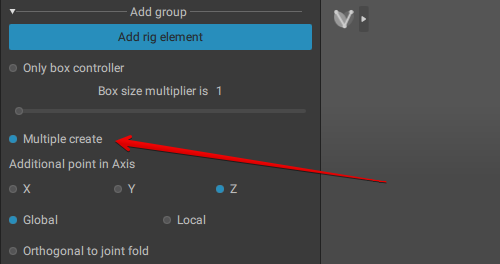
4. Once again, click Add rig element. This will create sets of prototypes for every selected joint
5. The end result should look something like this: