Spline IK
- Home
- Tools
- Animation Tools
- Spline IK

The difference between an animation with (right) and without (left) Spline IK.
Using Spline IK allows you to create curves for controlling Joint chains.
Long chains of joints are often used for things like tails. Such chains can be cumbersome to animate, as they include lots of controllers and rigid bodies. There is, however, a way to make things simpler:
1. During rigging, create a few (two or three) Rigid Bodies for the entire chain.
See Rigging Complex Skeletons to learn how this can be done.
2. Select the first and the last Joint in this chain:

3. Open the Main actions tab:
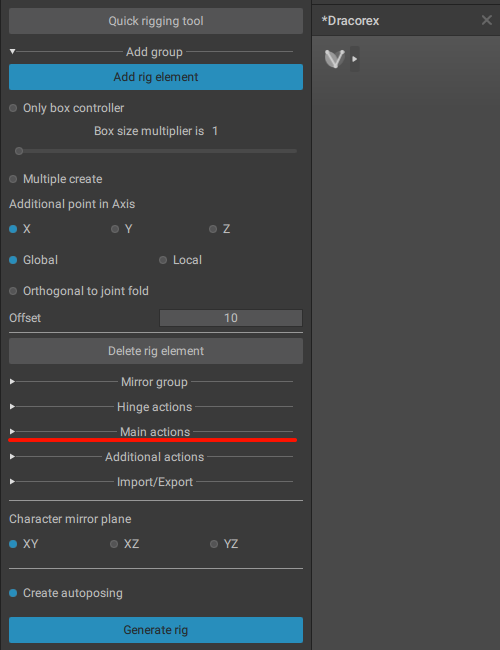
4. In the Spline IK section, click Add:

This will create a curve that will control the joint chain.
5. Finalize the rig by clicking the Generate rig button.
Now, you'll be able to bend this curve by moving the Point Controllers on its ends:
Applying Spline IK to joint chains produces much more smooth, natural-looking deformations.
The curve itself, however, cannot be visualized in the Viewport window at the moment.