Rigid Bodies
- Home
- Rig
- Rig Structure
- Rig Elements
- Rigid Bodies
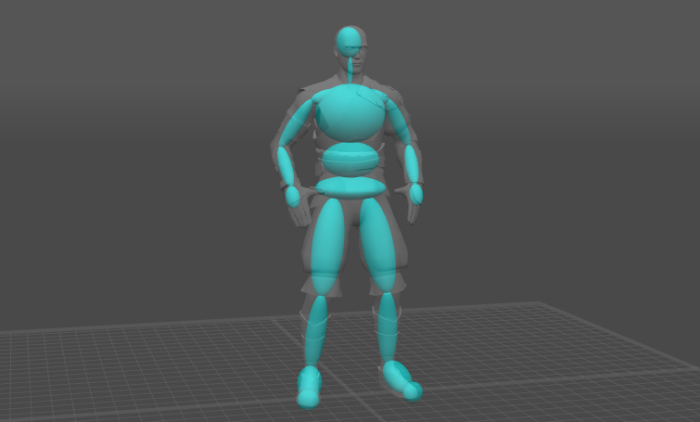
Rigid Body elements of a character rig (shown with the silhouette of the character)
Rigid bodies are elements that are used by Cascadeur to calculate physical simulations of character movements. They can be viewed in the Rigging Mode.
Unlike other elements of the rig, rigid bodies have parameters such as mass and principal inertia moments that are used for physical computations. These parameters can be seen and adjusted in the Outliner window.
By default, rigid bodies are named RigidBody0, RigidBody1 and so on.
Point Controllers are also visible in this mode and can be used for editing character pose.
Rigid Body Parameters

Many aspects of a Rigid Body can be customized through a dedicated set of parameters available on the Object Properties panel, under the Rigid Body tab.
Parent rigid body
A link to the parent of the selected rigid body.
If the rigid body has no parent, this option is not shown.
Active
If this option is enabled, the rigid body is taken into account by physics simulations.
Rotation
The spatial orientation of the Rigid Body.
Ellipsoid
The three values that define the dimensions of the rigid body.
Position
The coordinates of the Rigid Body in the scene space.
Mass
The mass of the Rigid Body.
These parameters influence how the character rig works.
For example: changing the mass of a Rigid Body changes the position of the character’s Center of Mass.
The position of the Center of Mass, in turn, influences how AutoPhysics processes the character’s animation.