Synchronization Menu

This menu contains features for exchanging data with external software.
Synchronization works by creating a temporary FBX file that stores scene data: objects, their animation etc. This data can then be accessed by other programs.
Import animation from default FBX
Shift+F5
Reads animation data from the temporary file and applies it to the scene.
Export scene to default FBX
Shift+F6
Saves the current scene into the temporary file.
By default, the data exchange file is called temporaryFbx.fbx, and it is located in the Cascadeur root directory.
The path to the file, as well as its name, can be customized in the Settings Window: both are defined by the PathToFbxSynchronizationFile parameter found in the APP category.
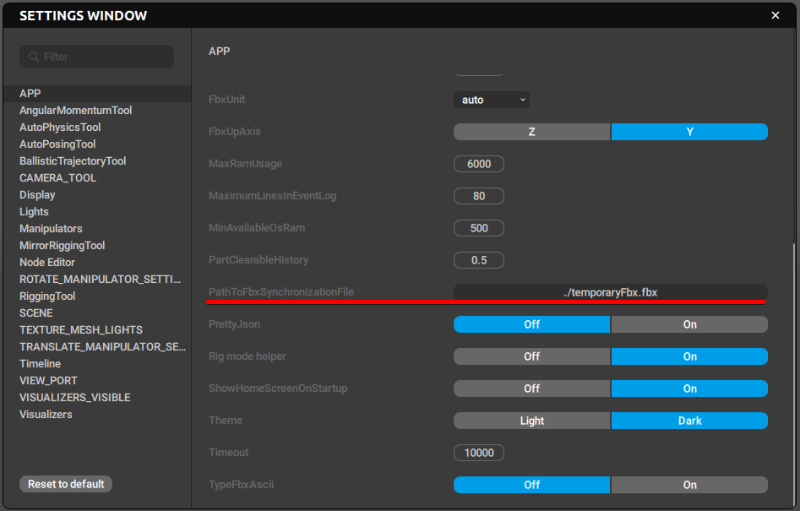
Live Link
Enables the Live Link feature that allows for transfering animation data between Cascadeur and Unreal Engine.