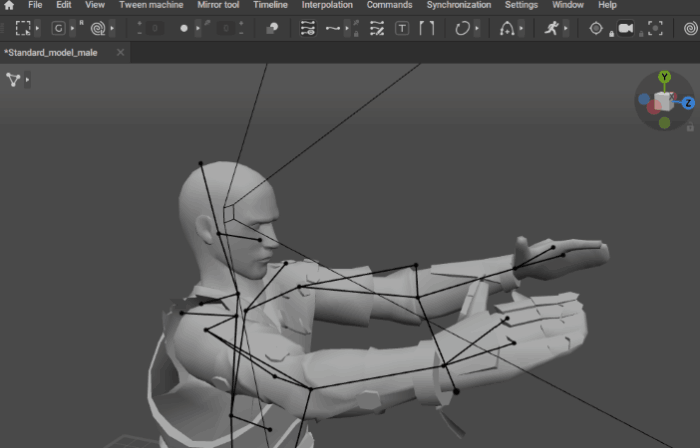First-Person Camera
- Home
- Tools
- Camera Tools
- First-Person Camera
This page describes the process of creating a first-person camera and how to attach it to the character.
1. Select Add Camera from the Objects menu.
2. Switch to the Point Controller mode.
Select the newly created camera and move it to the character’s head.
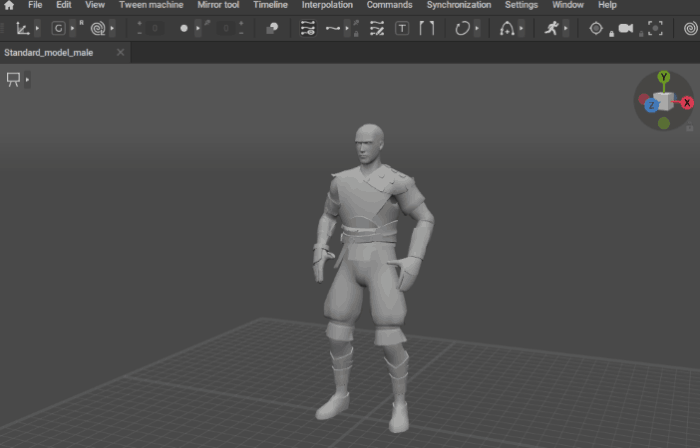
3. Select the camera in the Outliner. Hold the left mouse button and drag the camera on top of the joint associated with the head
After this, the camera will move along with the head of the character.
To view the scene from the camera:
4. Select the camera
5. Click Align to camera on the Toolbar:
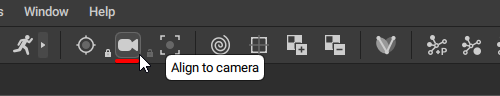
If the head's mesh blocks the camera view:
6. Select the mesh (if it is a separate object) or the joint in it
7. Hide the mesh by pressing V or selecting Invisible in the Property Editor.