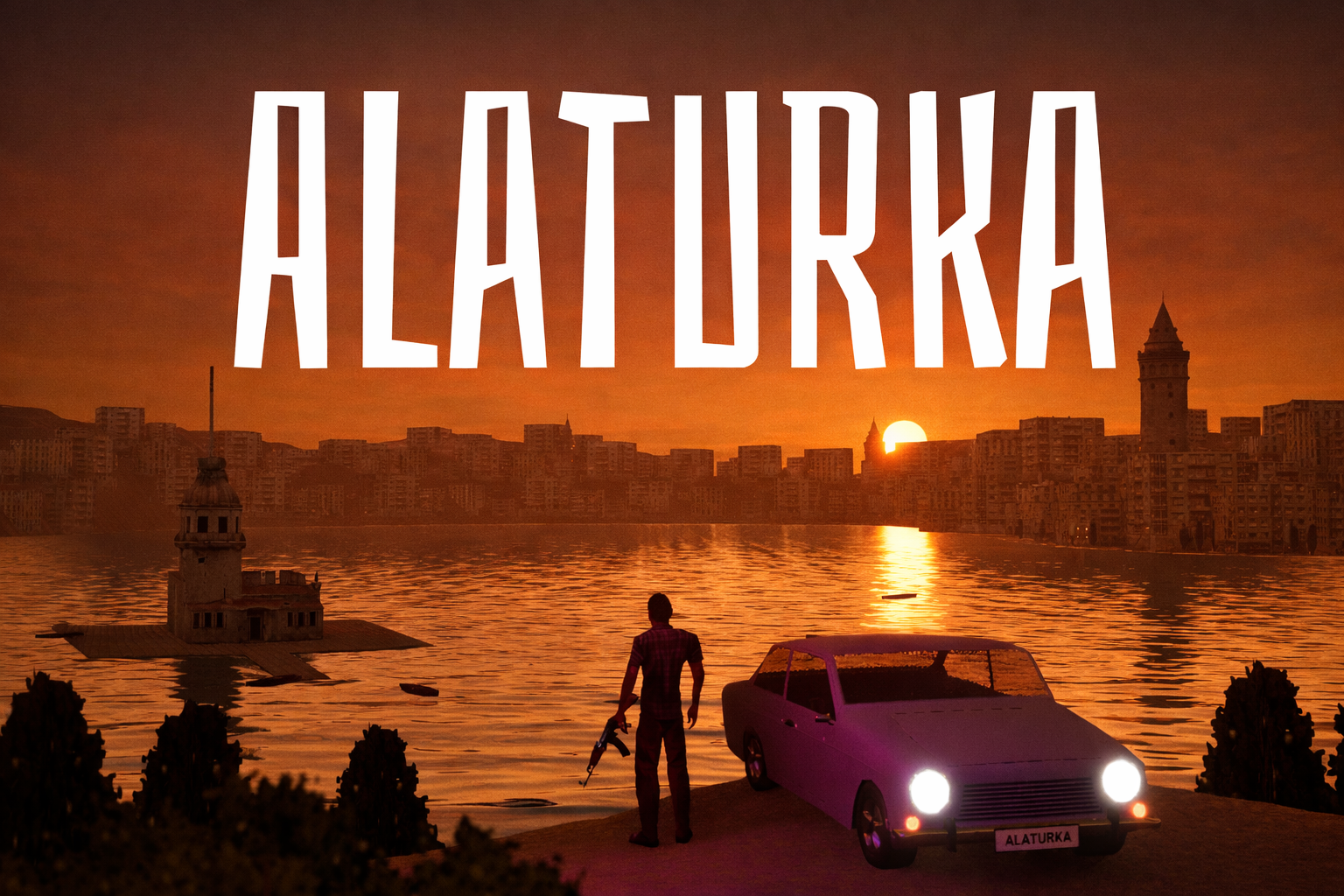Are you aiming for a career as an animator for computer games or films and are you wondering how to find the easiest way to get started? We asked professional animators for their personal advice to give to beginners. Here is a selection of the best hints that you should keep in mind as an animation career starter!
1. Observe the movements of others. For example, you noticed a person's unusual gait. Try to understand what attracted your attention to his movements - and what is the reason for these unusual movements.

2. As an animator you don't need to have expensive equipment. You can create animation with minimal investment. Today some particular animation tools are even available on your smartphone.
3. Use free software, such as Blender, Cascadeur or Daz3D. For example, Cascadeur will allow you to experiment with physics tools in character animation, while Blender is a complete solution for most modeling, rigging, and animation needs. Daz3D has an unrivaled asset store, and so on. The range of good free software in the CGI / VX sector is huge (and we can't mention them all).

4. Most people dream of working with 3D animation, but it might not be wise to start straight away with the "royal discipline". First turn your attention to other classical animation techniques: puppetry, 2D, cutout. The principles of animation are the same everywhere!
5. Watch animation in cartoons and games. Pay attention to details and analyze. Which animations are realistic, which are excessively exaggerated? You have to train your eye for fine details and tiny differences to become a good animator yourself. You can only be a good cook yourself if you know what good food tastes like!

6. Observe your own movements, eg in self made videos! Play around with them, try to do the same movement in different ways: slower, more sweeping and exaggerated. Or, conversely, accelerate or decrease its amplitude. Experiment!
7. Sketch! Sketches are useful even for those who think they cannot draw. Quick sketches do not require any special artistic skills, but will help you learn to immediately notice the main lines in each pose. Over time, the poses in the sketches will become more realistic and expressive. This process is the best way to deal with unfinished, weak poses.

8. Often, beginner animators move only one isolated part of the body in a scene. For example, in a greeting animation in which a character waves his hand, an inexperienced animator will most likely leave the body static, and animate just the movement of the arm. However, our whole body is always moving.
9. For an animator, just like for an art painter, it is very useful to understand the anatomy of not only human bodies, but also animals. With educational materials on this topic, you will be able to better understand how the body works in a given situation. Creating a good character animation without a basic understanding of the body's anatomy is not possible.

10. For beginners in particular, it is tempting to start animating complex scenes right away, such as body deformation, fight scenes, spectacular blows, etc. As much as you would like to do this, it is better to go from small to large. Start with a believable walking cycle for example, and you will see how complex this seemingly simple task already is.
11.Your work with the future scene should start with the analysis of a reference movement (find or make a video clip). Of course, this takes a lot of time, but in the work of an animator, it is important to be patient and persevering. A careful analysis of the reference will help you better understand the specifics of the movement.

12. On the web you will find a huge amount of educational and simply entertaining content on the topic of animation. Filter it wisely, choose exactly what is useful for you, do not “absorb” the content thoughtlessly. In some cases, videos with a specific task can be much more useful at the start than detailed analyzes, for example, of the interface of a new animation software.
13. Browse resources on the topic of gamedev (for example, 80.lv or makinggames.biz). It may seem to you that animator is a niche profession, but you just have to look around the right places to meet hundreds of others who have the same goal. People who are already working successfully as animators will be happy to give you good tips, for instance in interviews or even 1-on-1 in user forums.
14. Participate in “game jams” in your area. You will be able to make useful contacts, as well as test your newly acquired skills. At such events, you can see the whole spectrum of modern game development, as well as get ideas for your future work.

15. Listen to your mentors. It is sometimes difficult for a novice animator to separate the feedback on his work from his own personality. Do not take criticism personally. Your first works may not be what you imagined in your head. And that's absolutely okay! Try to look for something rational even in the most "unfair" criticism, something that will help you improve.
And the main thing:
16. Animate! Often! Everyday! Diligent! This advice may seem obvious to some, but not everyone understands that endurance and constant practice is what can make you a guru in this truly wonderful profession.