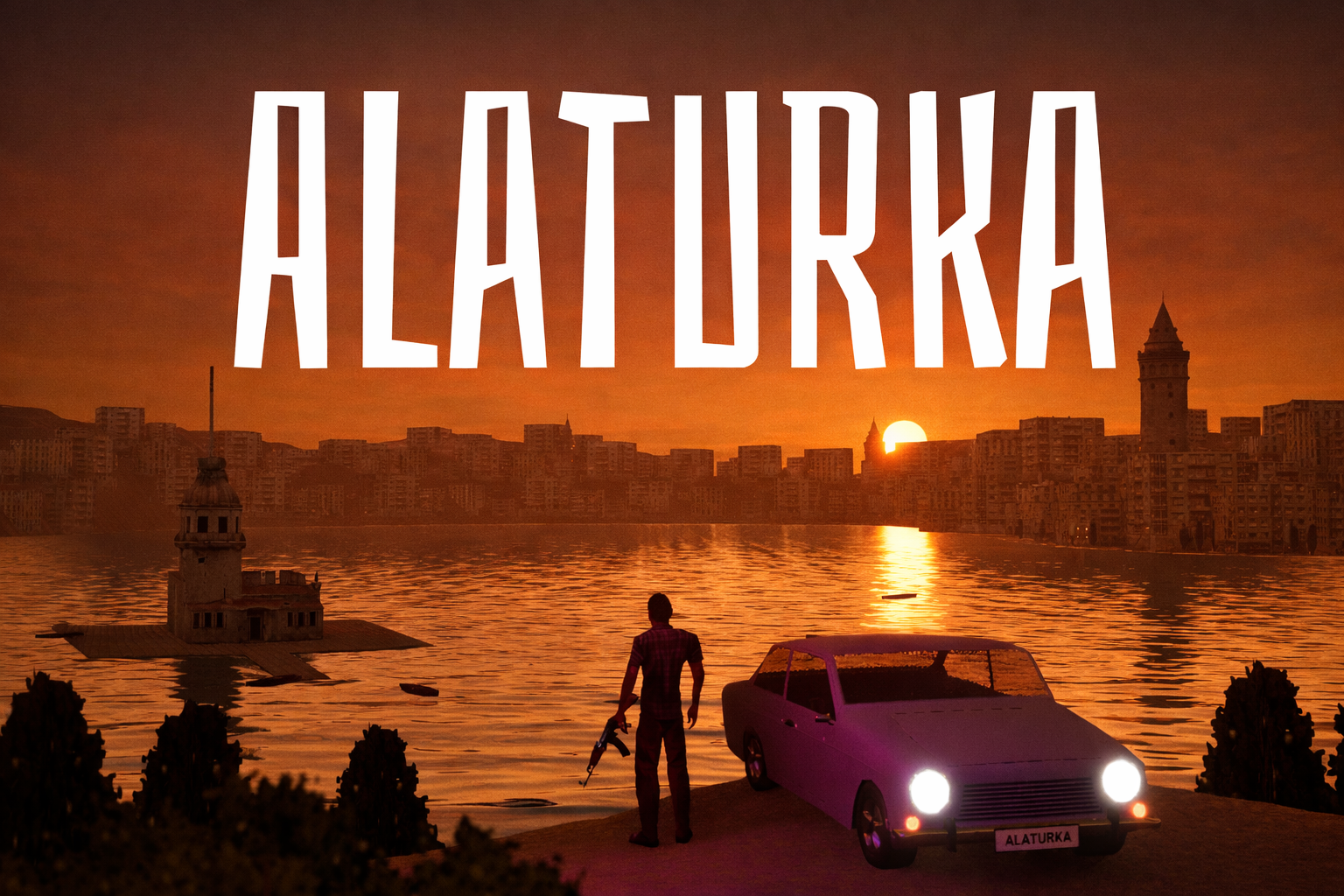Part 2: The Power of Reference – Learning from Live-Action Scenes
by Fjodor Mastikin, Cascadeur's Technical Writer
(Continuation of Part 1)
Today, we are going back to our little research project. In the previous article, we were looking for scenes we could use as inspiration for creating action animation. Our search had led us to martial arts cinema, and it was then when we learned some rather unexpected facts about live-action filmmaking: namely that it has its own set of limitations, and that a lot of times certain things are merely implied rather than shown outright. Nevertheless, such films proved to be a great source of inspiration - provided that you have an understanding how exactly this inspiration could be put to use.
By using one such scene as a groundwork for a 3d animation, we were able to achieve a decently impressive result while only putting in a moderate amount of effort - but we were also left with a feeling that there’s still a room for improvement.
The main concern was that the motion we got, while fluid and well-done, did at times feel a bit too even and lacking in accentuation. While this might be fitting in some cases, it usually isn’t for action animation. Animation like this is supposed to make an impact. And oftentimes, it makes it by having a ‘main’ part where the action reaches its peak. It can be a literal impact (such as one character hitting another), or it can be figurative, the principle is always the same. An animation like this should put emphasis on this main part while the rest of the motion acts as a kind of lead-in (and lead-out) to it.
So if we are making an action scene, we need to understand how to work with accents.
For this, let us take a different scene, - a more complex scene - and try to recreate it in Cascadeur, and see what we’ll get and what we’ll be able to do to accentuate the motion.
To make a more ocular demonstration, we’ll pick a scene with two characters in it:

Why do you think is it so short, and why does it cut out at this exact moment?
To answer this question, let’s take a look at a slowed down version:

Indeed, your guess was very much correct: it cuts out right before the viewer would realize that there is an external force applied to the actor.
Even though you won’t see the wires unless you look very carefully, you would still notice how they affect the motion. Which is the reason why this shot lasts for less than a second.
(it’s 20 frames long, actually)
And why do filmmakers do this? If you are familiar with our previous article, you can probably guess the reason.

One does not simply move like that.
This is another example of that filmmaking wizardry we’d witnessed already. Almost all of the action scenes we see in movies, even those that feel very down to earth and lifelike, - these scenes all rely on tricks to create what we then see on the screen. Once you learn about this stuff, you start to notice it everywhere. This, however, is not laziness, not a hackwork by any means. Quite the opposite, in fact: these are all very useful tools, necessary for making action impressive - and sometimes, for actually making it possible to film. Without them, there’s no way anyone could stage and film good-looking action scenes.
But for us these tools present a challenge: if we’d like to model our one scene after this one, we’ll need to make sure that the motions we animate are physically possible - and also that they look good enough.
So let us try to recreate this scene.
First of all, we'll need a basic animation.
Just like the last time, we’ll start with a frame-by-frame recreation of the scene.
You can try to use the Mocap feature for a rough draft, only do keep in mind that it’s not yet capable of properly processing scenes with two or more characters in them.
Note
If you still want to use Mocap, our recommendation would be to prepare two sets of references: one for the ‘first’ character, and one for the other. On the first one, the ‘first’ character should be visible and the other should be masked out, and on the second one, it should be the other way around.
Preparing these kinds of references can be tedious, but currently this is the only way to mocap multiple characters.
Once we’re done with this first stage, we should get something like this:

Take a close look at this scene. What is missing from it? And what can be improved?
First, as mentioned above, the scene is a bit short; this might be fine in-context, where it’s simply one of the many shots, but if we want it to stand on its own, we probably need to make it longer and thus easier to understand. Not too long, though, - one full second will probably be just enough.
But the second - and the most important - thing we should do would be putting an emphasis on the ‘main’ part of the animation, making it stand out a little more. Because if we look at the characters’ trajectories:

…we’ll see that they are very smooth and evened out. And for an action animation, this makes the motion look rather weightless and lacking an impact - and an impact, like we already know, is exactly what we need to add accents to our scene.
So how can we make our scene more impactful?
An obvious solution would be to work with the Centers of Mass that both our characters have. This won’t affect the characters’ body parts, only their general movement. Our goal is to make the motion more readable, and the impact - the kick frames - more pronounced.
After we do it, the scene could look like this:

And after some additional refinement, we’ll get the end result:

So what can we make out of it? Probably that even if we have the best reference material possible, by no means should we just copy it and call it a day. There should be artistic intention in the scene, an understanding of what it conveys and how it does that - and means to make it stand out.
And when these conditions are met - then we create something outstanding.
There is a catch, though: not all references are equally useful. If you use high-quality reference material, you can get a good result with relative ease. But there are other kinds as well. Those that have low picture quality, or come from sources that aren’t exactly well-made, or otherwise don’t provide enough material for us to utilize. And yet, even scenes like these can have some neat ideas in them - ideas we might find worth putting to use.
And while references like these can really be used the way we described in this article, there are still means for use to get something out of them. This, we will discuss in the third and final part of our article.
Stay tuned for the conclusion!