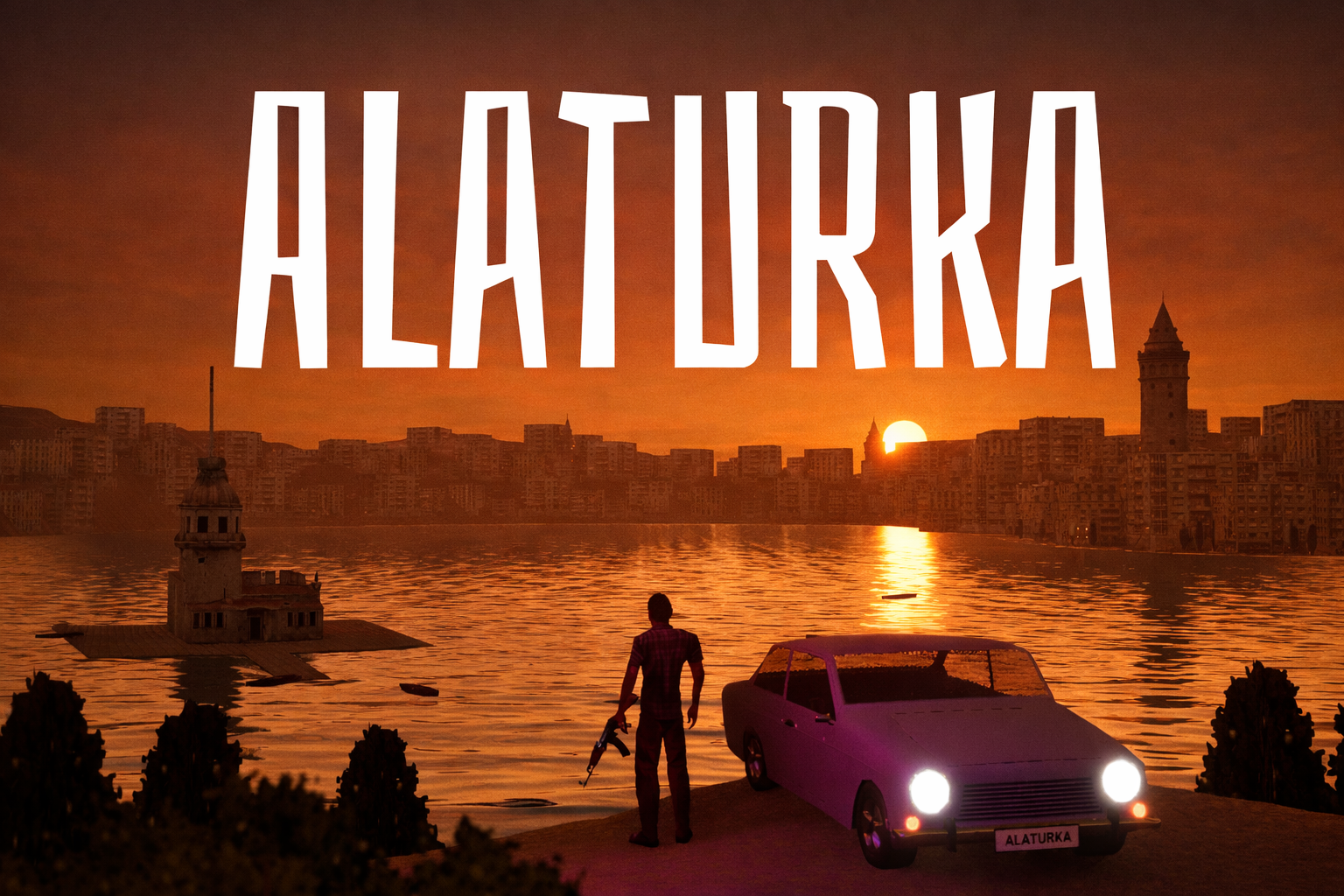Introduction
Hi, I am Marko Fajler, and together with my brother Dusan, we run Sverun Games, an indie game studio based in Serbia. Growing up with a love for video games, our passion naturally evolved into developing our own. As a two-person team, we cover a lot of ground and supplement our work with store assets where needed. Dusan mostly handles the gameplay programming and the insides of Unreal Engine, while I focus on level design, animation, some art and other stuff.
Even though there are a lot of publicly available pre-made animations, we knew creating our own would be crucial for giving our game a unique identity. Personally, I had no background in animation other than general interest and one partially completed university course, but I decided to give it a try anyway. We couldn't afford a dedicated animator for now, and even if we could, it would take a lot of back and forth until we had what we originally envisioned.
After experimenting with Blender, Unreal Engine, and Maya, I discovered Cascadeur – which is what I want to share with you today.
About the game
Crowned in Steel is an Action-Adventure game focused on brutal skill-based combat. It's inspired by modern souls-likes, but even more by a particular old game called Severance: Blade of Darkness.
We have recently launched a demo, which you can check out on Steam!
https://store.steampowered.com/app/2679830/Crowned_In_Steel/?utm_source=cascadeur
The Combat
Our combat system has evolved significantly during development. We started with a simpler concept inspired by Blade of Darkness, where players could:- Perform basic attacks with each weapon type using directional keys + attack button for different moves
- Execute specific weapon-based combos through preset button combinations
First, you have four basic directional attacks (forward, back, left, right). You can chain these attacks together in any order you want, as long as you have enough stamina. You might start with a left slash, follow up with a right swing, then finish with a forward thrust, and that would all blend together smoothly.
This system felt much more engaging when combined with other gameplay elements like dodging, parrying, and various enemy AI behavior - from taunting to different levels of aggression.
It produces a highly satisfying combat flow without button mashing that you control completely (with some skill, of course). No fancy QTE sequences where you watch your character perform preset animations like in a movie. You're in control of every action.

So many animations
Naturally, creating a dynamic combat system comes with a significant animation workload. Our player character currently has around 270 animations to cover all attacks, movement, and other actions, across three different weapon types (for now) - fists, one-handed and two-handed weapons. Enemies are simpler, but they still require a decent number of animations to make them feel as dynamic as possible.Snippet from the list of player's Unarmed animations]
However, not every animation needs to be created from scratch. Many attacks share similar motions but start from different positions. For example, a left slash that follows a right slash might be very similar to the basic left slash - it just needs a different starting position and then some tweaks to make it more unique. By efficiently reusing and modifying existing animations, I was able to save considerable time.
Cascadeur also makes it super simple to copy frames between animations of the same character (and even between different characters using the Retargeting tool).
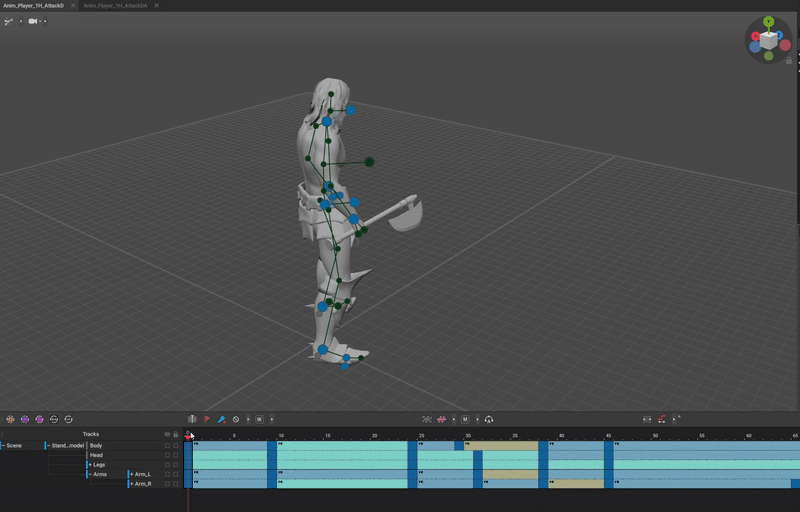
Right slash attack
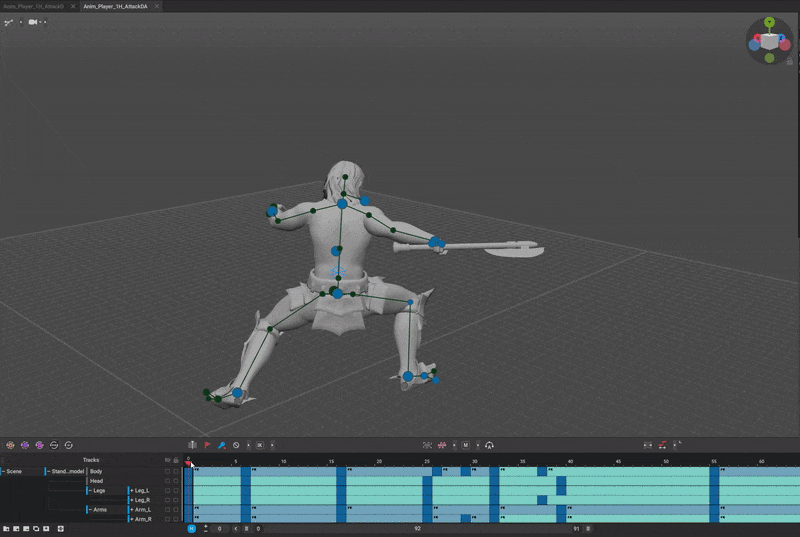
Left slash combo attack from right slash
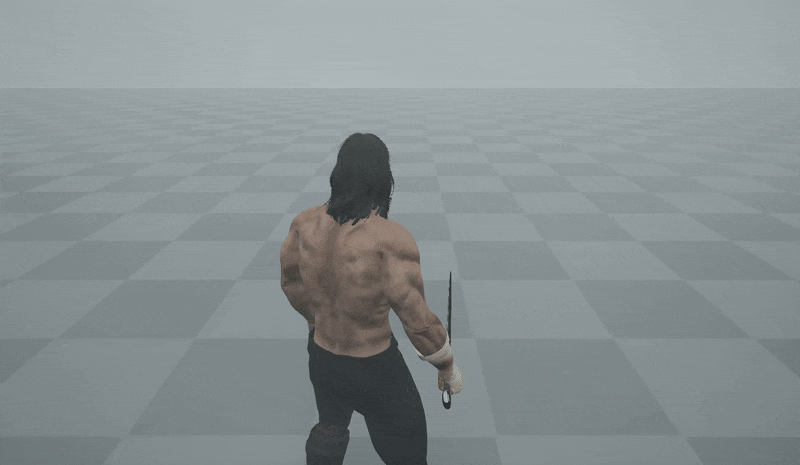
What it looks like in the game
There's also a cool video mocap feature in Cascadeur, but I never took the time to make full use of it, and found myself gravitating toward manual animation. The AutoPosing tool makes hand animation really intuitive, especially when you have a good idea of the movement you want to create.
Iterations
Getting animations right requires more than just creating them - you need to see how they feel in the actual game. Even small details can impact controls, fluidity, and responsiveness in ways that only become apparent during gameplay.Fortunately, Cascadeur makes the iteration process incredibly efficient:
- Exporting animations is just one button click away
- Updating in Unreal Engine only requires hitting "Reimport" on the target animation

Earlier version of a basic two-handed left right combo

Latest version of the same combo, tweaked over time to add more weight to the animation
AutoPosing
Something really helped me, even if just in small amounts (that add up over time!), is Cascadeur's AutoPosing feature. The system has evolved to a point where I rarely need manual controls to achieve desired poses. If I do use manual adjustments, the AutoPosing: Update function acts as a reliable safety net, often intelligently correcting poses with a single click.What's particularly cool is how it catches those small inconsistencies that can sneak in during manual adjustments.
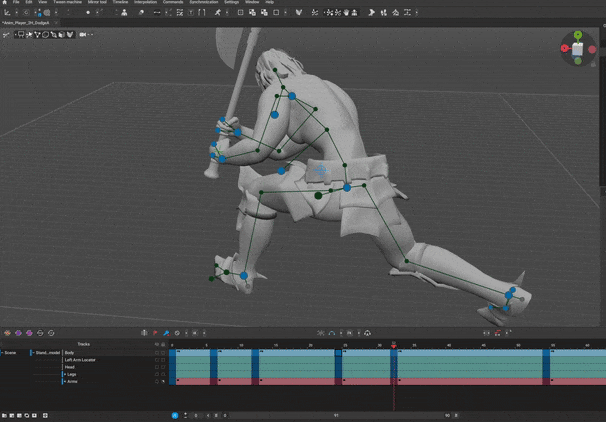
What about other characters?
Another thing I love about Cascadeur is its straightforward rigging process for character models. The Quick Rigging tool often gets the job done in one go for humanoid models, and even when manual adjustments are needed, the entire setup usually takes just minutes, unless the model itself is weirdly created. This was especially refreshing after initially spending days struggling with custom rigs in Blender and dealing with export compatibility issues in Unreal Engine.

Speaking of which, we're currently in the process of upgrading to a new, better, and even more jacked main character model. While our original model served its purpose, it was created early in development and had some technical limitations that we wanted to address.
With this many animations already created, replacing the mesh in each file would be a hassle. Fortunately, I can continue working with the original model in Cascadeur, and all animations will transfer perfectly to the new character in-game with a bit of post processing with Unreal's retargeter.
 New player model in action, using the same animations as the old one
New player model in action, using the same animations as the old one
Conclusion
While I can't speak for professional animators that do this as a full time job, I can confidently say that we wouldn't be able to get this project into the state it's in right now if it weren't for Cascadeur, without having to invest a lot more time and money. For those looking to get started, I highly recommend the official tutorial videos on the Cascadeur YouTube channel (https://www.youtube.com/@Cascadeur) which I found super helpful when starting out.Also, don't be afraid to just take your time and experiment. Do some funny animations, get to know the UI and features that it has to offer, and then dive into some animation concepts and try to analyze what your favorite game or movie did that made their movements fun and exciting.
Lastly, if you're a game developer, test your animations inside the game as early as possible and keep tweaking until they feel just right.
Good luck and thanks for reading!
Once again, Crowned in Steel Demo is out on Steam, so check it out! ( https://store.steampowered.com/app/2679830/Crowned_In_Steel/?utm_source=cascadeur )