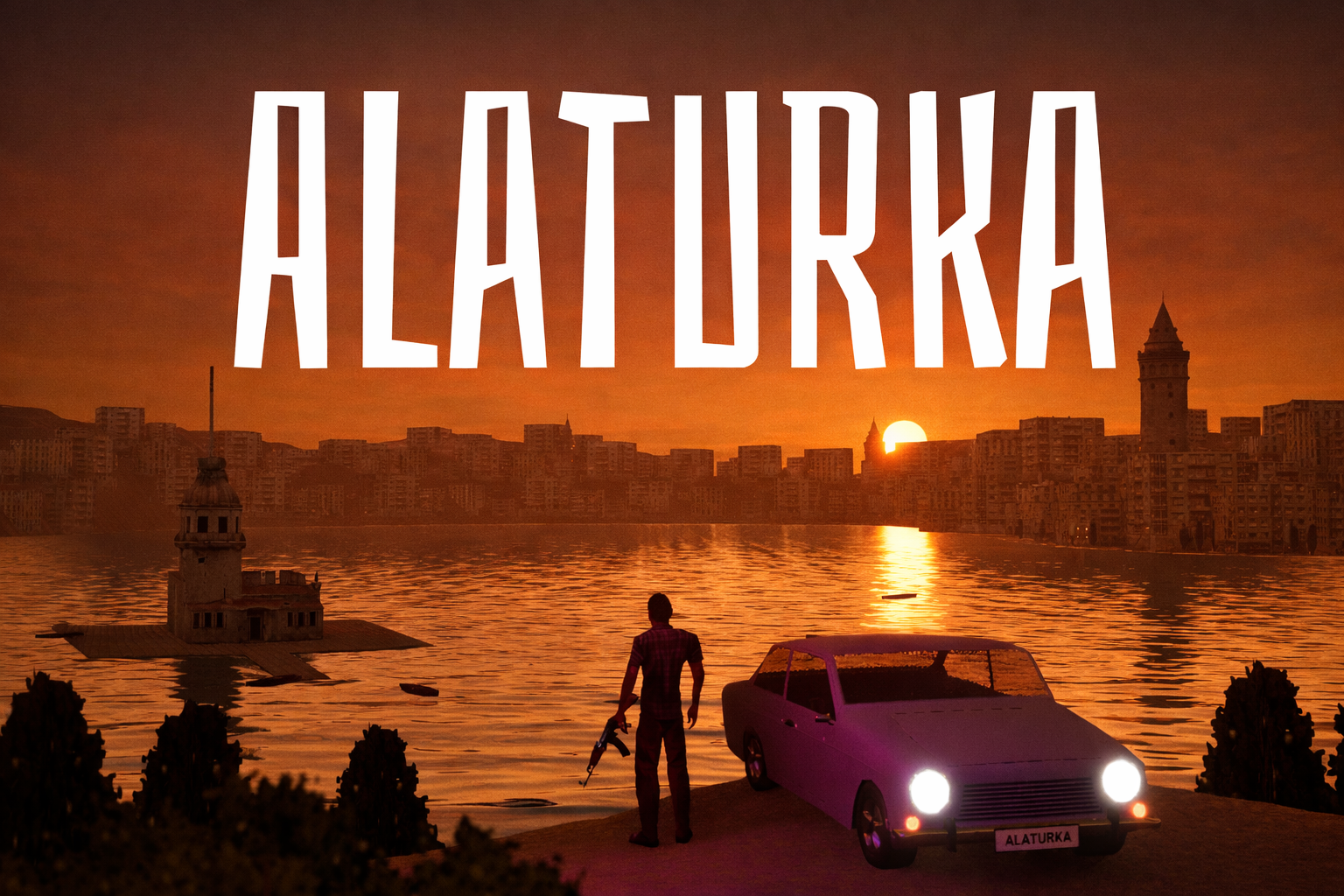With Cascadeur 2023.1, Nekki today rolls out the first update of its AI-powered 3D animation software. The long wait for the update was due to many new features the developers had in the works: The list of improvements includes killer features like Finger AutoPosing and Video MoCap. In addition, the Mac community has been heard, and for the first time, Nekki releases a dedicated version for Apple computers with ARM chips (such as M1 or M2).
As you can see in the release trailer above the most spectacular feature of Cascadeur 2023.1 is undoubtedly the new Finger AutoPosing.Analogous to the AutoPosing for humanoid characters, which simplifies the body posing process considerably, the character's fingers are now also equipped with AutoPosing controllers: When the user changes the position of a finger, Cascadeur's advanced AI adjusts the entire hand to make the pose look natural and realistic. Important note: Finger AutoPosing is only available in "Cascadeur Pro", which you can subscribe to starting at $25 per month.

Here is today's second big news: With Cascadeur 2023.1, we are releasing the beta of a MacOS version as an alternative to the Windows and Linux builds. All users can download the Mac beta version as an additional variant on our download page. No new registration or additional fees are required.Cascadeur for Mac requires an ARM CPU, like M1 or M2.
Video MoCap is the third brand-new feature introduced in Cascadeur 2023.1. Now you can import images and videos and have Cascadeur automatically detect poses on them and apply them to your character. As you can see in the animation below, the first alpha version of the new Video MoCap already achieves pretty good results. However, we must point out that the MoCap feature is still in the early stages of development, and performance is still very slow. But don't worry; we will increase the capture speed in future versions.

Last but not least, with the new Control Picker, we now extend Cascadeur's UI by a special panel to quickly select different parts of the character's rig: limbs, head, body, and so on. Customizable buttons give you more convenient access to groups of controllers instead of having to select them one by one in the viewport window.
Massive UI changes in Cascadeur 2023.1:
- The Exit button has returned to the File menu.
- Reworked design for buttons controlling Animation Tracks and Ballistic Trajectories.
- Timeline settings are duplicated in the Scene Settings panel and can be edited there.
- We added a hotkey to select the entire Timeline.
- The Track Stretching mode can now be toggled on and off with a dedicated button on the Timeline.
- The timer on the Timeline can now be disabled.
- You can now enable outlines for Ghosts, making them easier to distinguish.
- The yellow border used to move frames on the Timeline now displays keyframes.
- The Grounder now shows the center of mass projection on the floor
- You can now copy and paste colors without opening the Color Selection Panel.
- Finally, you can now save your current workspace using a dedicated option.
For a complete list of other changes and fixes, see the release notes for version 2023.1