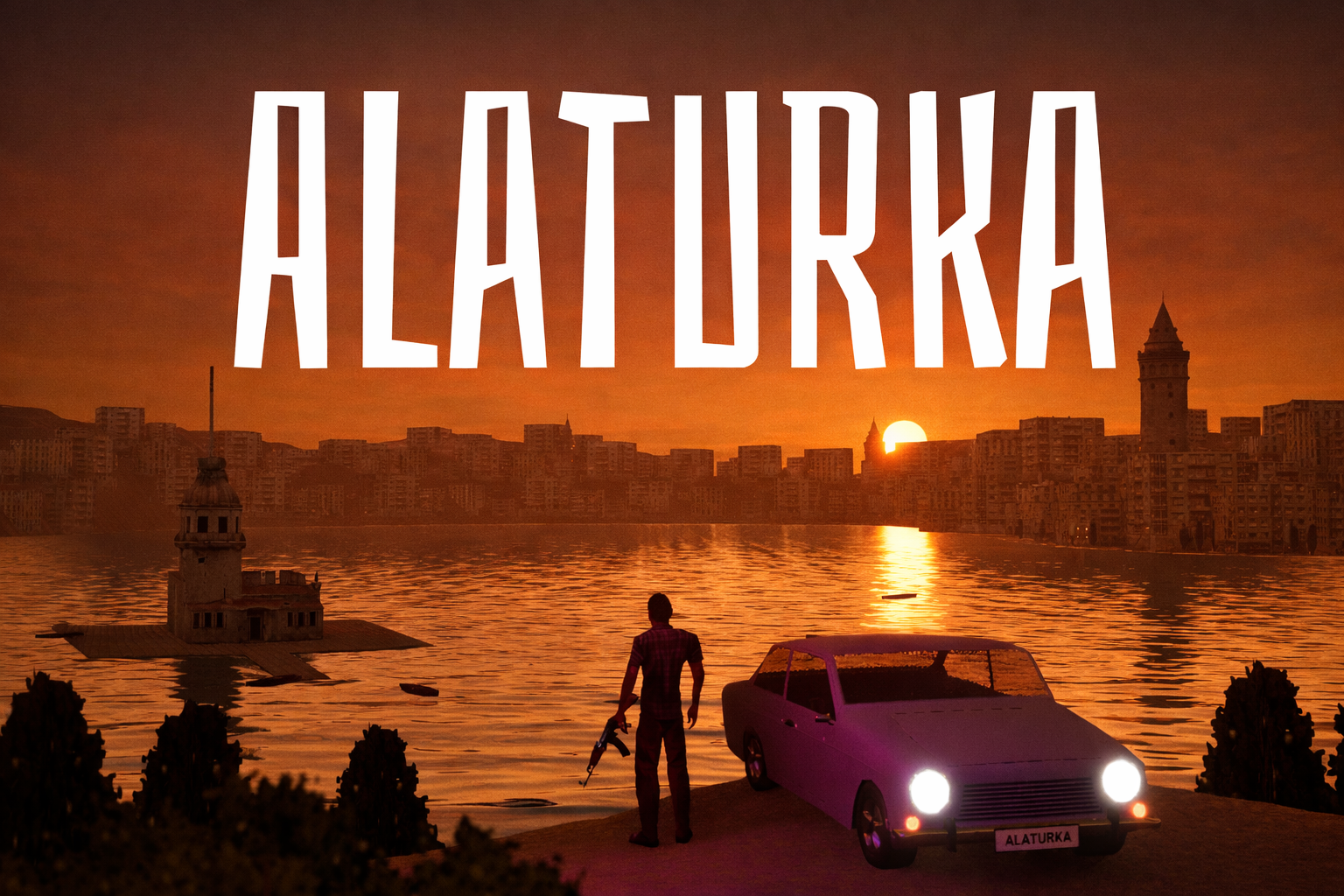There are a growing number of YouTube videos in which game developers share their experiences with Cascadeur. We recently came across a particularly interesting devlog video for a hack & slash game called Bliss that is currently in the works by indie game developer Quicksilver Sash Games .
The two-man studio from California has been part of the inner circle of Cascadeur's user community on Discord for many months.
This devlog video is particularly interesting because it is the most comprehensive and detailed summary of why Cascadeur is an excellent animation tool especially for indie game developers.
With the permission of the developer, we are publishing the full text of the video transcript below.
Enjoy reading!
"Hello everybody, how is it going? Welcome to another video of the development series of Bliss.
Today I want to talk a little bit about animations, and why I decided to start making all of our animations using Cascadeur. What's Cascadeur? In short Cascadeur is a free 3D physics based animation software in which you are provided with multiple tools to help you create realistic and appealing animations.
How I got to know about it
Now let me tell you about my journey of 3D animation, before and after using Cascadeur. And how it helped us out making Bliss a better game. I was actually very lucky to get my hands in Cascadeur. One day out of nowhere, a friend of mine sent me a message telling me that I should check it out. I looked at it, but I wasn't really interested in it.
I was tired of learning new programs at the time, and I was not going to test this one out. Not until my friend told me that: even he could animate with Cascadeur.
So I decided to check it out, and when I saw how easy it was to set up their rig system which gives you full IK controls, I immediately registered and signup for beta access.
First impressions of Cascadeur
I was amazed at how easy it was to set up your character, and then how good the rig system was. After setting up the rig for Bliss, I felt relieved to see it working, it took no time to set it up and it worked well compared to other software I have used.
Cascadeur gave me way better control of the rig I was using. And it made me feel like I could create better animations than before. I was using their Documentations and Youtube tutorials to learn the program, and oh man, their documentation is sooo guuud.
Like, I never felt overwhelmed with information, and everything I needed to know was there. I was able to do some animations that were way freaking better than what I had previously made. So I decided to keep learning Cascadeur, and the best part is that it didn't give me the feeling of wanting to give up… unlike the other software that I have used before.

The software I used before, and it's problems
You see, My first attempt to animate something was using MAYA, but it was too complicated for me back then and I gave up on it without making a single animation. Then when I entered College I was taking classes to learn 3DS Max, in which I was able to actually start practicing 3D Animation.
But it was really difficult for me to set stuff up and make something from scratch. Especially because their rigging system would completely change the rigs I already had and I would have to end up rigging all of my characters from scratch, which was not acceptable to me at the time.
So I stopped learning 3DS Max and started to learn Blender. Blender was the program that was the easiest for me to learn. But, as well as the others, it was really hard and time consuming to set up a rig system with IK controls. Again Blender's rigging addon, Rigify, would mess up the rigs I already had.
So I ended up trying a lot of different addons to add controls to my rigs, and even the official Unreal engine Blender addon, UE to Rigify, wasn't working for me and it was really slow to get stuff done.
I also tried some other 3D software animation like Akeytsu, but I couldn't even rig my character there and gave up on the spot. In the end, there were so many complications and limitations that I didn't know how to fix nor wanted to put the time into.
So I ended up switching over to Cascadeur for anything related to Animations. Cascadeur has some limitations for me, but I will talk about them in a bit. First I want to show you some comparisons of my animations before and after using Cascadeur. As well as showing you how I used to animate for Bliss.
Alright so, as we showcased in our first devlog; our animations were really basic, and most of them looked really stiff.

Let's check for example these punches:

These were done without the use of any IK controls, and here is the updated version from Cascadeur:

As you can see, the improvements are HUGE! Not only are the poses better, but you can feel the strength of each attack, the motion is clear to the player, and now it looks realistic and appealing to the eye.

How the animations were done
I mean, check this out. This is how I started making my first animations for Bliss, if I wanted to make the character jump, I would have to move and rotate the same bones over and over so that I could get a good pose. I couldn't move a part of the body without having to move something else which would make me move something else again and again and again...
Overall it took me way too long to make an animation that wasn't even as good as I would like it to be.
Now let's do it in Cascadeur. If I want to make my character jump, I can use the tools to my advantage and just make 3 simple poses really fast with the help of their IK System. And then, if I want to polish my animation even more I can use the autophysics button which will apply physics to the animation and give it a polished look. Now if I want to I can keep adjusting the poses to further improve the animation and apply physics again and again until I feel satisfied.
But check this out, even when I learned how to do basic IK rigging in Blender, I was still taking way too long to make any simple poses. To make a character sit down, it would take me several minutes to get a basic pose, and in cascadeur, I can do it in seconds with a few clicks.
How Cascadeur has helped me improve my animations

Mmmmm ... I think the way Cascadeur helped me the most, is that now I have less limitations while animating. You know, this way I can make the animations that I want to make, and I can make them look as good as I want. I feel like it gave Bliss another feeling. It completely changed the way you play the game. Because before, it was really slow, it was janky, and it was blocky. And now. It looks really smooth, and everything blends in together nicely. And of course, I was able to give more personality to all the characters.

To me, it made the game more enjoyable. So it has moved Bliss a step above, now it's on another level from where it was before, and especially from where it would be now if I wasn't using Cascadeur. Because it also helped me to learn a lot about animation, I think I learned more in the first 3 to 6 months of using Cascadeur than my 3 years of trying to animate combined. Because I was actually able to do stuff, I was able to practice with my own rigs and make the animations I wanted to make. So I ended up making so much progress at becoming a better 3D animator.
I can make animations way faster now, I can make them better, and more importantly, I can pretty much make any animation that I want to make or think of. So I really appreciate and I am thankful to the Cascadeur team and my friend Killerrey who recommended this piece of software. But more importantly I am glad that I ended up checking Cascadeur out and gave it a try. Otherwise, we wouldn't have been able to progress as much in Bliss. I mean, Using Cascadeur was one of the best decisions I ever made.
Pros/cons about Cascadeur
So what are the pros and cons about Cascadeur? Well, I will start with the cons because there are not that many for me to talk about.
So #1 is that Cascadeur is still in the early stages, right now it is in Early Access, and it is missing some features because it is still relatively new. But I have been using Cascadeur since the Open Beta, and I gotta say that I have seen a lot of progress. So this con is only temporary.
You see, I have been checking their future plans for updates and stuff, and they always deliver the features that are in here. Plus they sometimes add even more stuff out of nowhere into the upcoming update. So for those missing features, it is only a matter of time before they get added. I mean, at some point I was worried because I wanted to know how to detach the sword from the hand, and although I found some workarounds…
It soon got added in the future plans as Parent Switching, so now, we just gotta wait for it. Another con is that as of now, you can't scale up bones after setting up their rig system, So if you want to make your animations with the effect of Scale, you will have some problems doing that here. But I was talking with one of the developers and he said that this could be added, and that it could be easy to set up for future plans. So that was pretty much all of my cons at the moment.

Now let's get to the pros. So the first one is that Cascadeur is really easy to use, it's easy to set up your characters and it is quite efficient at saving you time making animations. You get full IK/FK controllers for your rigs. You have so many tools that help you polish your animations such as Autophysics tools, Ballistic Trajectories, Ballistic ghosts, Gravity settings, Damn we even have an autoposing tool that help you pose your characters using AI, and then If you want to polish those poses then you do it manually, if not then its ready.
There is also the Tween machine that helps you blend poses in between frames so that everything interpolates smoothly. Edit Trajectory mode, Angular momentum tools and so much more. AND guess what! ITS FREE!! What a deal man! Although there are some limitations to the Free version, like limiting the amount of bones you can have in your character, or the amount of frames that can be exported. But c'mon, If you end up supporting Cascadeur, that means that you are supporting Bliss and so many other projects!
But better yet, If you buy Cascadeur, you can keep it forever, there is an actual perpetual license for Cascadeur, so if you don't want to pay every single month like me, then you can just buy it, which is really freaking cool man, Cascadeur has my respects. good decision comrades. Also the developers and the Discord community are awesome man! So the cons are literally nothing compared to what you get on the positive side. And after some time, there might not even be any cons at all, once all the features are implemented.
Why am I going to keep using Cascadeur?
Well, for starters, I can make better animations here. I also want to see where Cascadeur can get, I want to see it improving. I know that this program is going to open so many doors for a lot of people out there who want to make a living as 3D animators, or just to pick it up as a hobby for their projects. It already opened doors for me, besides Bliss, I am able to work as a 3D animator for other games. So I want to keep supporting the developers because I can a good future for Cascade seeur, and the developers are cool. I mean, everything looks so good. Maybe too good to be true. But yeah, if you ever want to try getting into animation, or you already are and are looking for something new, then I really recommend you check out Cascadeur whenever you have the time to. And I guess this is it for today.
Summary
Cascadeur it's the most user friendly program for 3D animation that I know of. It helped me improve my animations and workflow for game development a lot. It is physics based. Their rigging system is super good, fast and easy to set up. You'll get full IK controls in your rigs. The documentation is good and easy to understand. You can polish your animations with a click of a button. There are many helpful tools that help you make better animations, The devs are awesome :D And guess what!? it's free!"
Useful links
Official Homepage of Bliss
Steam page of Bliss
Full development diary of Bliss on YouTube