Installing from Microsoft Store
- Home
- Installation
- Windows
- Installing from Microsoft Store
You can install Cascadeur on your computer using the Microsoft Store.
To do this:
1. Open the Casacdeur page in the Microsoft Store.
Follow this link: https://apps.microsoft.com/detail/XPFMG5VK7FJPXL?hl=en-us&gl=US, or search for Cascadeur on the store page.
2. Click the Install button:
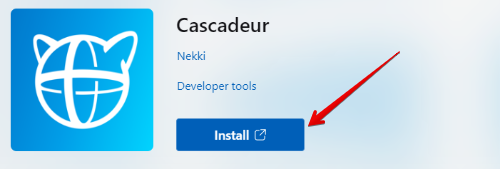
Then, Cascadeur will be installed, and you'll be able to launch in from the Windows Start menu.